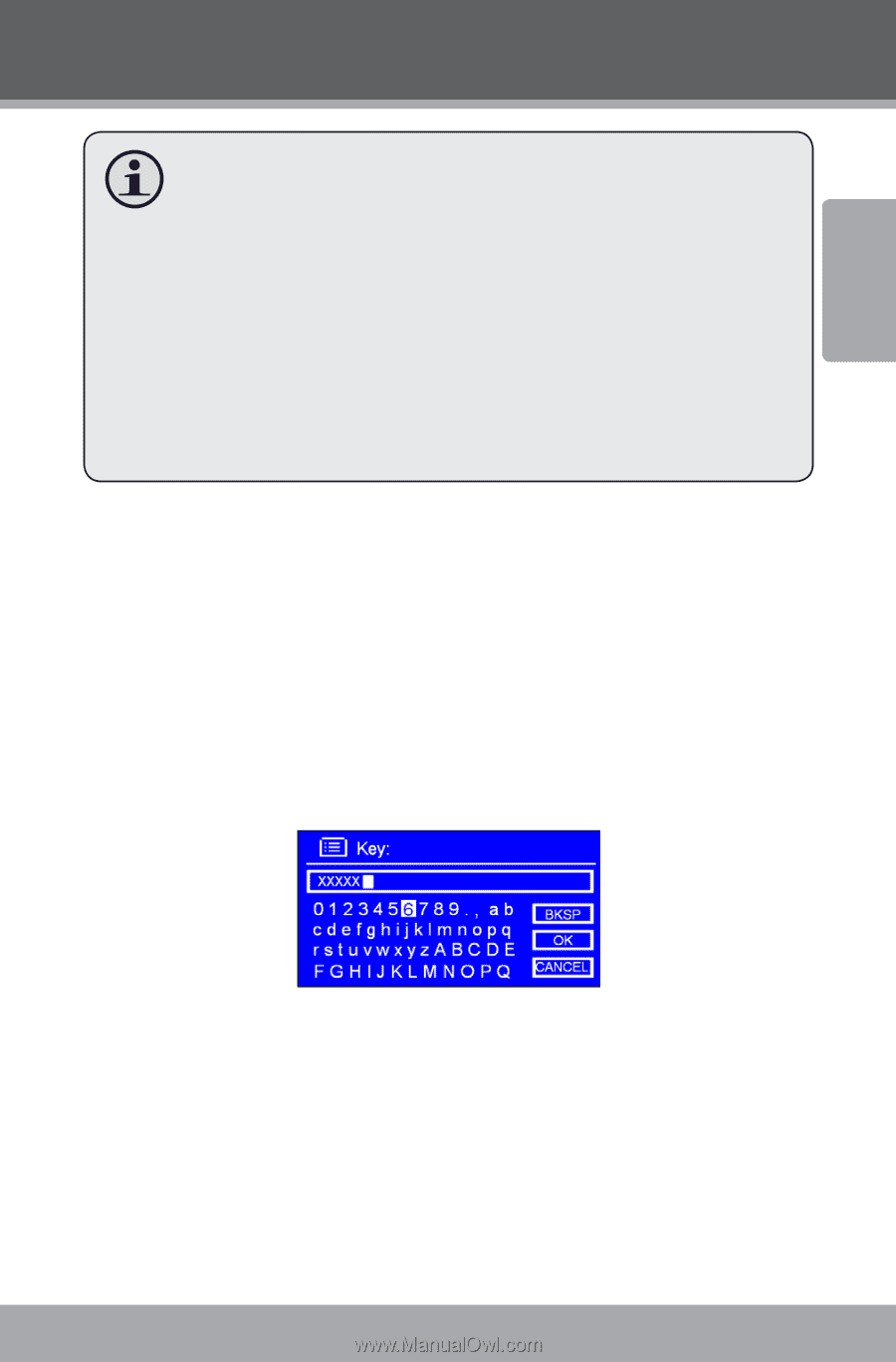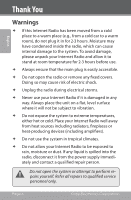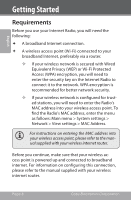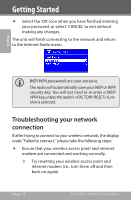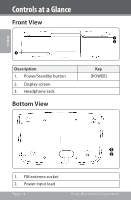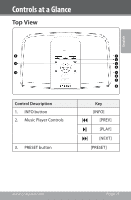Coby IR850 User Manual - Page 11
Step 5: Enter Your WEP/WPA Password, If you have configured your wireless access point - wireless radio
 |
UPC - 716829678503
View all Coby IR850 manuals
Add to My Manuals
Save this manual to your list of manuals |
Page 11 highlights
English Getting Started The name of your network (SSID) is determined by the SSID setting of your wireless access point. If the name of your network does not appear in the list, select to have the unit try to find your network again. If you have configured your wireless access point to hide the SSID name, you will need to enter your network settings manually. Choose from the menu and press [SELECT] to confirm. If your network does not have WEP or WPA security enabled, the unit will finish connecting to the network and return to the Internet Radio menu. Step 5: Enter Your WEP/WPA Password If security is enabled, you will be asked to input the WEP or WPA password. A password entry screen will display as follows: Use the direction keypad to navigate the alphanumeric character list. Press [SELECT] to input a character. If you make a mistake while entering your password, select the 'BKSP ' icon to delete the previous character. www.cobyusa.com Page 11