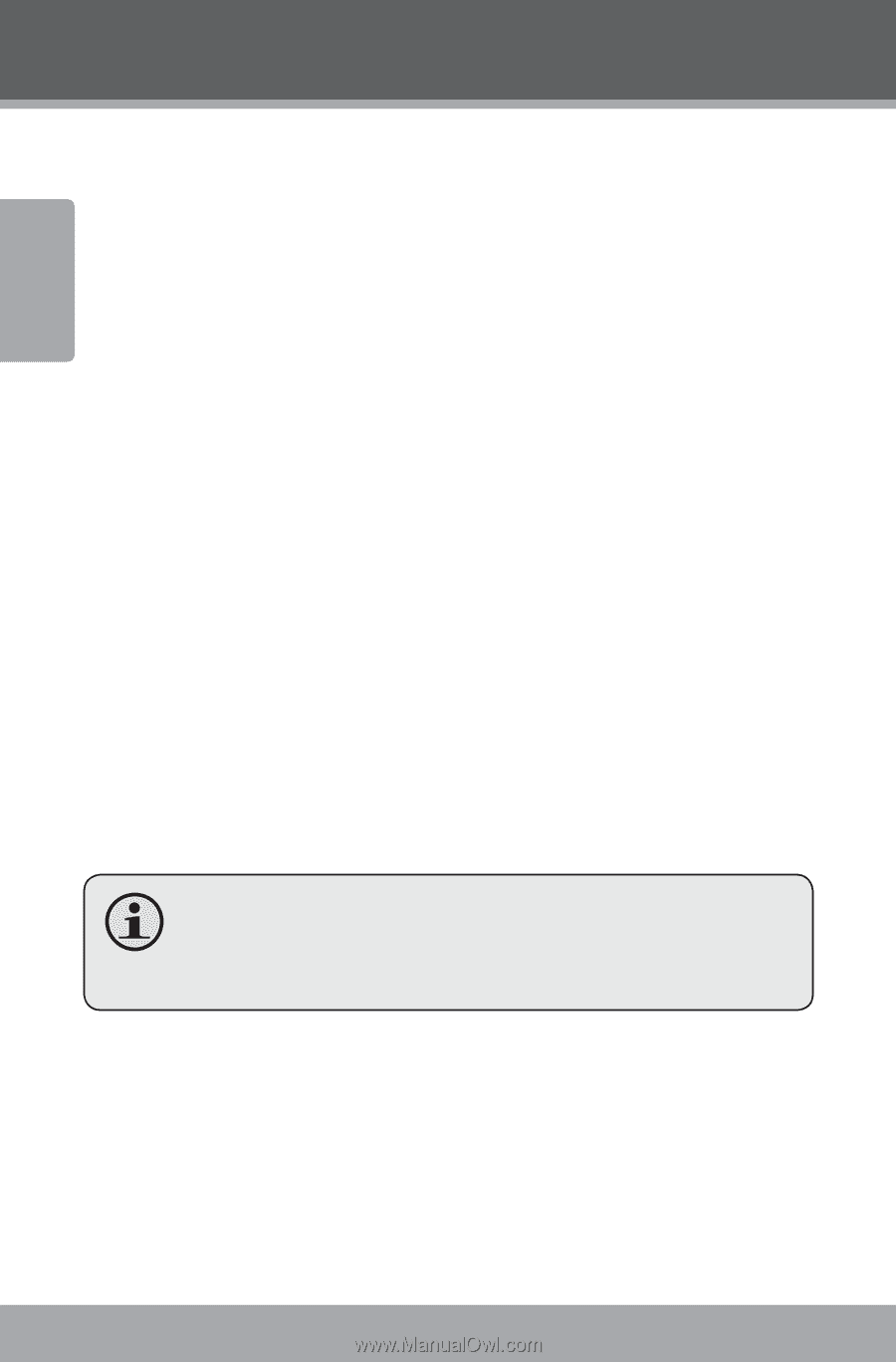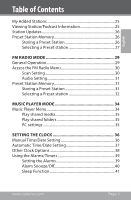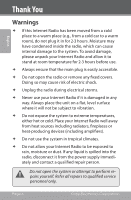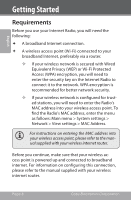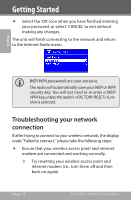Coby IR850 User Manual - Page 8
Getting Started, Requirements - wireless
 |
UPC - 716829678503
View all Coby IR850 manuals
Add to My Manuals
Save this manual to your list of manuals |
Page 8 highlights
English Getting Started Requirements Before you use your Internet Radio, you will need the following: A broadband Internet connection. A wireless access point (Wi-Fi) connected to your broadband Internet, preferably via a router. —— If your wireless network is secured with Wired Equivalent Privacy (WEP) or Wi-Fi Protected Access (WPA) encryption, you will need to enter the security key on the Internet Radio to connect it to the network. WPA encryption is recommended for better network security. —— If your wireless network is configured for trusted stations, you will need to enter the Radio's MAC address into your wireless access point. To find the Radio's MAC address, enter the menu as follows: Main menu > System settings > Network > View settings > MAC Address. For instructions on entering the MAC address into your wireless access point, please refer to the manual supplied with your wireless internet router. Before you continue, make sure that your wireless access point is powered up and connected to broadband internet. For information on configuring this connection, please refer to the manual supplied with your wireless internet router. Page 8 Coby Electronics Corporation