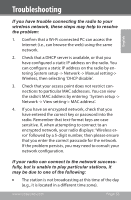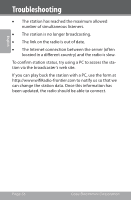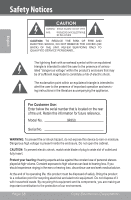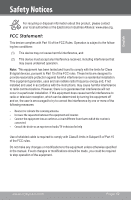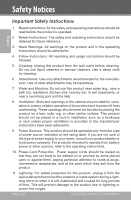Coby IR850 User Manual - Page 55
fully, but is unable to play particular stations, it, may be due to one of the following
 |
UPC - 716829678503
View all Coby IR850 manuals
Add to My Manuals
Save this manual to your list of manuals |
Page 55 highlights
Troubleshooting English If you have trouble connecting the radio to your wireless network, these steps may help to resolve the problem: 1. Confirm that a Wi-Fi connected PC can access the Internet (i.e., can browse the web) using the same network. 2. Check that a DHCP server is available, or that you have configured a static IP address on the radio. You can configure a static IP address on the radio by entering System setup -> Network -> Manual setting-> Wireless, then selecting 'DHCP disable'. 3. Check that your access point does not restrict connections to particular MAC addresses. You can view the radio's MAC address by entering 'System setup -> Network -> View setting-> MAC address'. 4. If you have an encrypted network, check that you have entered the correct key or password into the radio. Remember that text-format keys are case sensitive. If, when attempting to connect to an encrypted network, your radio displays: 'Wireless error' followed by a 5-digit number, then please ensure that you enter the correct passcode for the network. If the problem persists, you may need to consult your network configuration. If your radio can connect to the network successfully, but is unable to play particular stations, it may be due to one of the following: • The station is not broadcasting at this time of the day (e.g., it is located in a different time zone). www.cobyusa.com Page 55