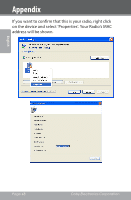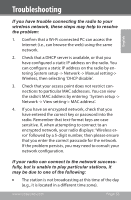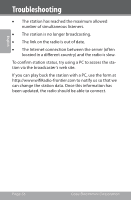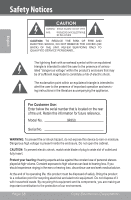Coby IR850 User Manual - Page 53
password, and the internet radio model you are, using e.g., Coby IR850.
 |
UPC - 716829678503
View all Coby IR850 manuals
Add to My Manuals
Save this manual to your list of manuals |
Page 53 highlights
Appendix 3. Fill out the registration form with the access code from step 1, as well as an email address, a new password, and the internet radio model you are using (e.g., Coby IR850). English 4. When the form is complete, click the "Register" button to create your account. www.cobyusa.com Page 53
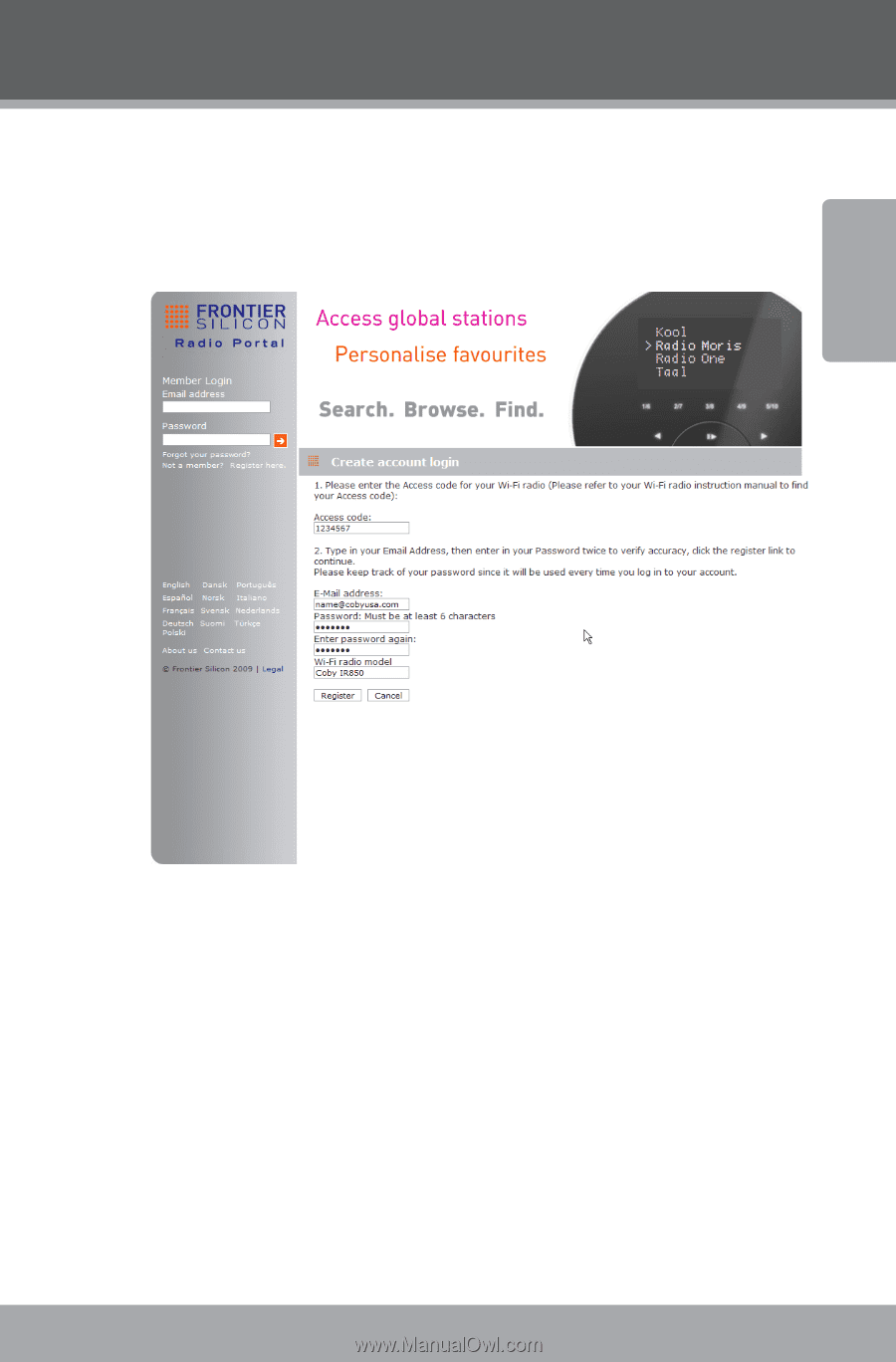
www.cobyusa.com
Page 53
English
Appendix
Fill out the registration form with the access code
3.
from step 1, as well as an email address, a new
password, and the internet radio model you are
using (e.g., Coby IR850).
When the form is complete, click the “Register”
4.
button to create your account.