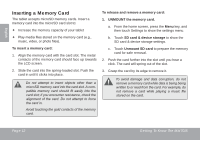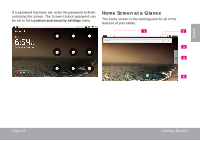Coby MID7015 Quick Setup Guide - Page 13
Getting Started, Turning the Tablet On and Off - no power
 |
UPC - 716829701508
View all Coby MID7015 manuals
Add to My Manuals
Save this manual to your list of manuals |
Page 13 highlights
English ÂÂ Getting Started Turning the Tablet On and Off To turn the tablet on: Press and hold the Power key until the LCD screen turns on. Wait until the Home screen appears; the tablet is now ready for use. To turn the tablet off: 1. Press and hold the Power key until the Device Options menu appears. 2. Touch Power off on the screen. A confirmation message will appear. 3. Touch OK to turn off the tablet. Page 13 Getting Started
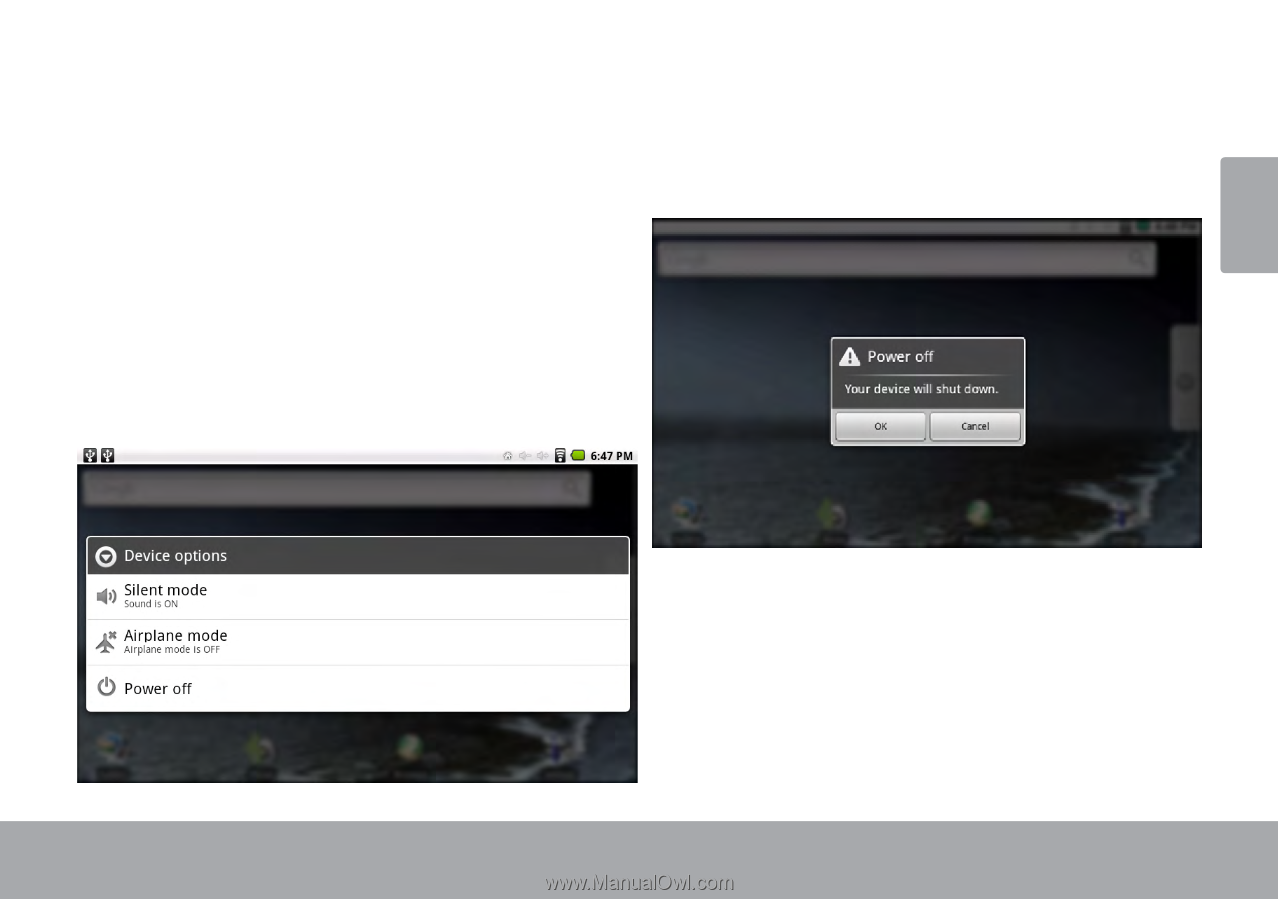
Page 13
Getting Started
English
Getting Started
Â
Turning the Tablet On and Off
To turn the tablet on:
Press and hold the
±
Power
key until the LCD screen
turns on. Wait until the Home screen appears; the
tablet is now ready for use.
To turn the tablet off:
Press and hold the
1.
Power
key until the Device Op-
tions menu appears.
Touch
2.
Power off
on the screen. A confirmation mes
-
sage will appear.
Touch
3.
OK
to turn off the tablet.