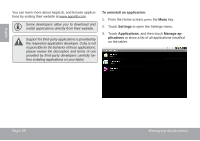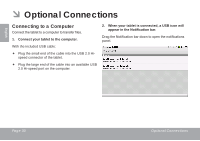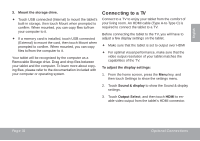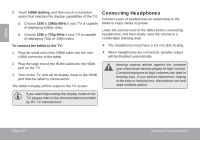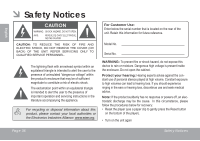Coby MID7015 Quick Setup Guide - Page 33
Setting the System Options - 4 manual
 |
UPC - 716829701508
View all Coby MID7015 manuals
Add to My Manuals
Save this manual to your list of manuals |
Page 33 highlights
English ÂÂ Setting the System Options Open the system settings menu to adjust how the tablet looks and functions. Many applications will have their own settings; refer to the documentation provided by the application developer to learn more. The settings are grouped by category. Touch a category to open and adjust its settings. Please refer to the manual for a description of the items in the Settings menu. To open the Settings menu: 1. From the Home screen, press the Menu key. 2. Touch Settings to open the Settings menu. Page 33 Setting The System Options

Page 33
Setting The System Options
English
Setting the System Options
Â
Open the system settings menu to adjust how the tablet
looks and functions.
Many applications will have their own settings;
refer to the documentation provided by the ap-
plication developer to learn more.
To open the Settings menu:
From the Home screen, press the
1.
Menu
key.
Touch
2.
Settings
to open the Settings menu.
The settings are grouped by category. Touch a category
to open and adjust its settings.
Please refer to the manual for a description of
the items in the Settings menu.