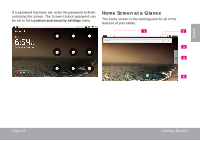Coby MID7015 Quick Setup Guide - Page 19
Context menus., All pictures., Getting Started
 |
UPC - 716829701508
View all Coby MID7015 manuals
Add to My Manuals
Save this manual to your list of manuals |
Page 19 highlights
English 2. Context menus. Context menus contain items related to a specific item on the screen. To view a context menu, touch and hold an item on the screen. Touch & hold All pictures. A context menu will appear. Not all items have a context menu; if a menu does not exist, nothing will happen if you touch and hold the item. Page 19 Getting Started
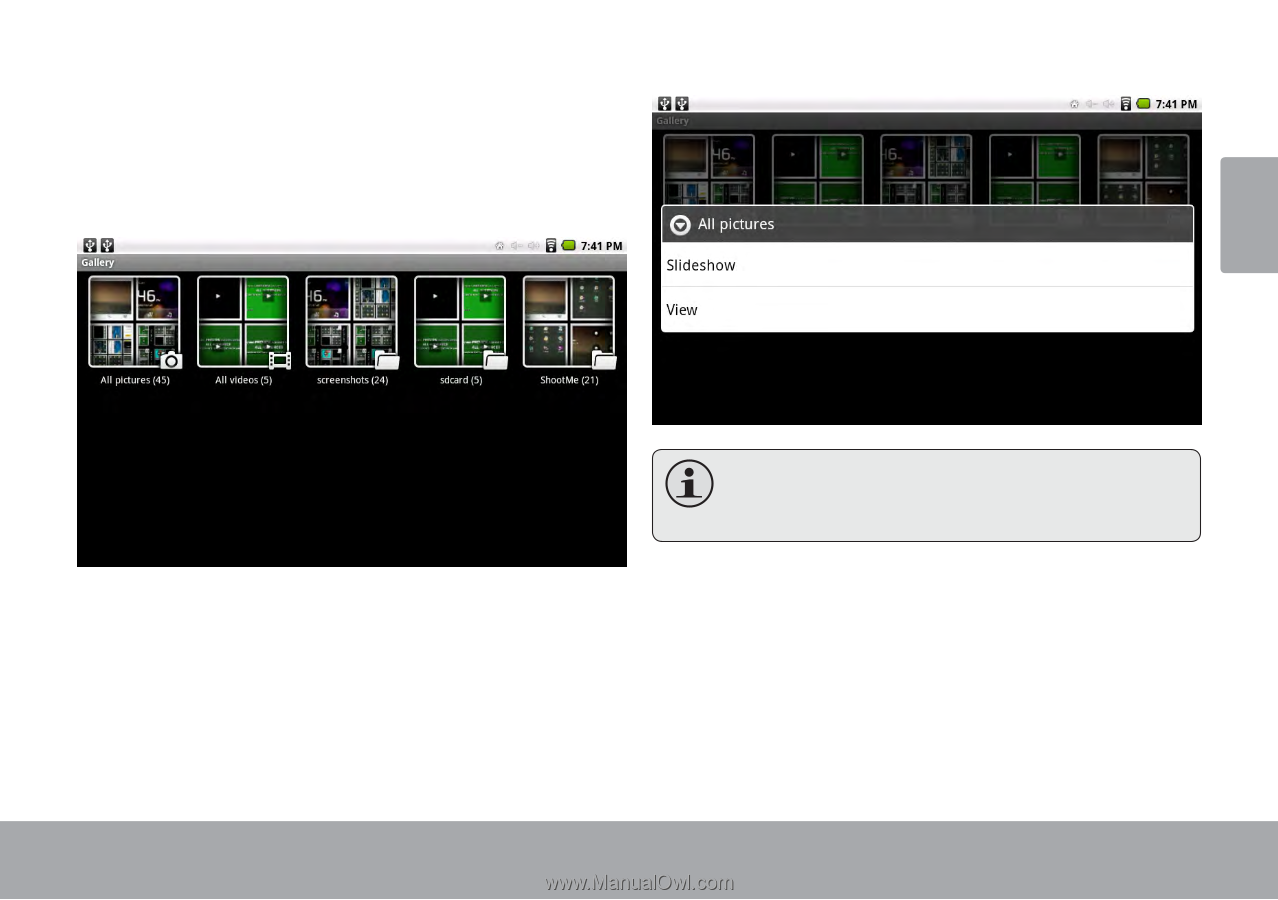
Page 19
Getting Started
English
Context menus.
2.
Context menus contain items related to a specific item on
the screen. To view a context menu, touch and hold an
item on the screen.
Touch & hold
All pictures.
A context menu will appear.
Not all items have a context menu; if a menu
does not exist, nothing will happen if you touch
and hold the item.