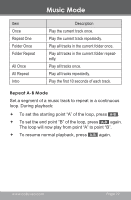Coby MP805-2G User Manual - Page 14
Power On/Off, Installing a miniSD Memory Card (optional), adding a miniSD memory card. - 2gb
 |
UPC - 716829780046
View all Coby MP805-2G manuals
Add to My Manuals
Save this manual to your list of manuals |
Page 14 highlights
Getting Started Power On/Off To turn the player on, set the Power switch to the ON position, and then press and hold . To place the player in standby mode, press and hold again. To turn the player off completely, set the Power switch to the OFF position. Installing a miniSD Memory Card (optional) You can upgrade the memory capacity of your player by adding a miniSD memory card. Insert a miniSD card into the slot as shown in the illustration below. This player supports memory cards up to 2GB in size. Page 14 Coby Electronics Corporation

Page 1³
Coby Electronics Corporation
Power On/Off
To turn the player on, set the Power switch to the
ON position, and then press and hold
.
To place the player in standby mode, press and hold
again.
To turn the player off completely, set the Power
switch to the OFF position.
Installing a miniSD Memory Card (optional)
You can upgrade the memory capacity of your player by
adding a miniSD memory card.
Insert a miniSD card into the slot as shown in the
illustration below.
This player supports memory cards up to 2GB in
size.
Getting Started