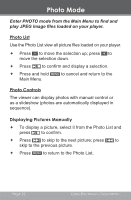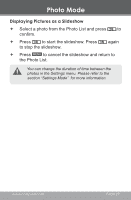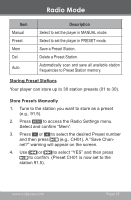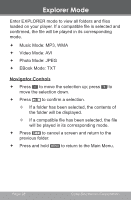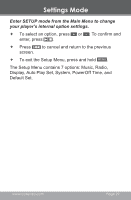Coby MP805-2G User Manual - Page 25
Store Presets Manually, Description
 |
UPC - 716829780046
View all Coby MP805-2G manuals
Add to My Manuals
Save this manual to your list of manuals |
Page 25 highlights
Radio Mode Item Manual Preset Mem Del Auto Description Select to set the player in MANUAL mode. Select to set the player in PRESET mode. Save a Preset Station. Delete a Preset Station. Automatically scan and save all available station frequencies to Preset Station memory. Storing Preset Stations Your player can store up to 30 station presets (01 to 30). Store Presets Manually 1. Tune to the station you want to store as a preset (e.g., 91.5). 2. Press to access the Radio Settings menu. Select and confirm "Mem". 3. Press or to select the desired Preset number and then press (e.g., CH01). A "Save Chan- nel?" warning will appear on the screen. 4. Use or to select "YES" and then press to confirm. (Preset CH01 is now set to the station 91.5). www.cobyusa.com Page 25