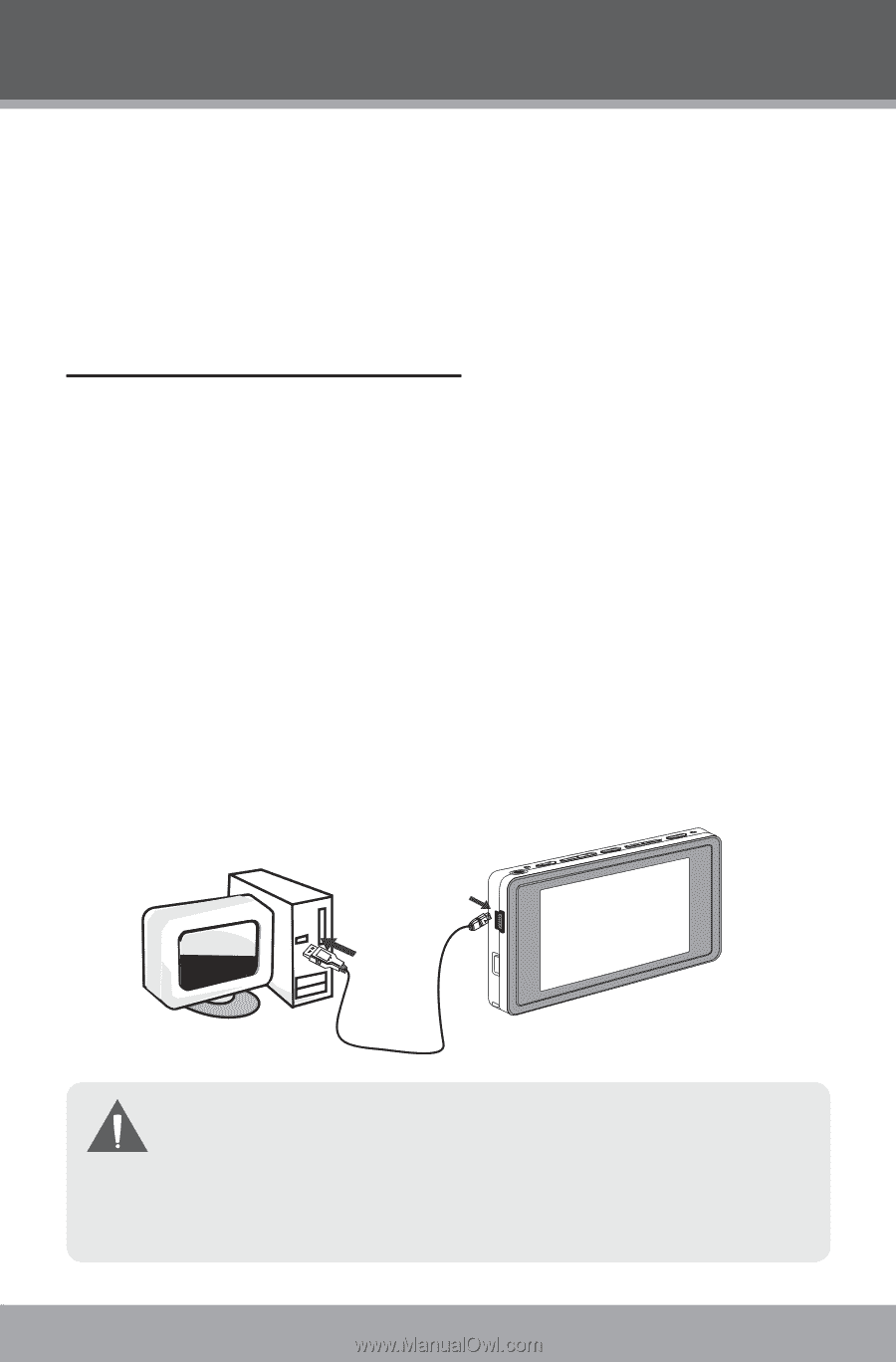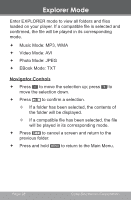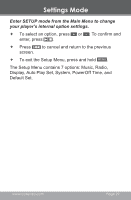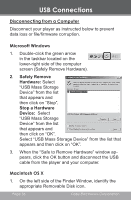Coby MP805-2G User Manual - Page 33
USB Connections, Connecting to a Computer
 |
UPC - 716829780046
View all Coby MP805-2G manuals
Add to My Manuals
Save this manual to your list of manuals |
Page 33 highlights
USB Connections Connect the player to a computer with the USB 2.0 cable provided to: Transfer files to and from your player. Perform basic file management functions. Connecting to a Computer Connect the player to your computer with the supplied USB cable. Upon connection: Your computer will automatically recognize the player as an MTP Device. An icon representing your player will appear under "Audio Devices" when you open "My Computer". It may take Windows several minutes to recognize and set up the device the first time it is connected depending on your hardware configuration. USB Port Computer USB Port For more information and support regarding music transfer and synchronization with Windows Media Player (WMP), please see the help section included with WMP (click "Help > Synchronizing Content to Devices"). www.cobyusa.com Page 33