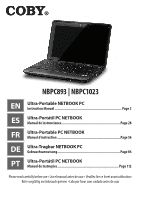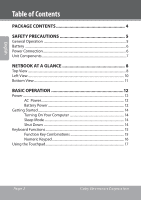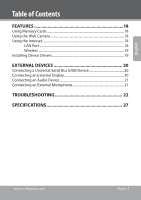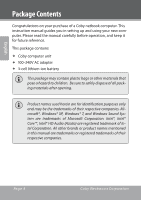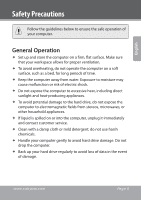Coby NBPC1023 User Manual - Page 3
Features, External Devices, Troubleshooting, Specifications - drivers
 |
View all Coby NBPC1023 manuals
Add to My Manuals
Save this manual to your list of manuals |
Page 3 highlights
English Table of Contents Features 18 Using Memory Cards 18 Using the Web Camera 18 Using the Internet 18 LAN Port...18 Wireless ...19 Installing Device Drivers 19 External Devices 20 Connecting a Universal Serial Bus (USB) Device 20 Connecting an External Display 20 Connecting an Audio Device 21 Connecting an External Microphone 21 Troubleshooting 22 Specifications 27 www.cobyusa.com Page 3

www.cobyusa.com
Page 3
English
Table of Contents
FEATURES
.........................................................................
18
Using Memory Cards
............................................................................................
18
Using the Web Camera
........................................................................................
18
Using the Internet
..................................................................................................
18
LAN Port
.....................................................................................................
18
Wireless
......................................................................................................
19
Installing Device Drivers
......................................................................................
19
EXTERNAL DEVICES
........................................................
20
Connecting a Universal Serial Bus (USB) Device
..........................................
20
Connecting an External Display
........................................................................
20
Connecting an Audio Device
.............................................................................
21
Connecting an External Microphone
..............................................................
21
TROUBLESHOOTING
.......................................................
22
SPECIFICATIONS
..............................................................
27