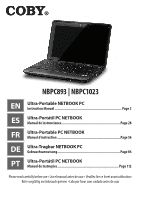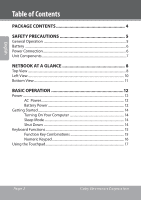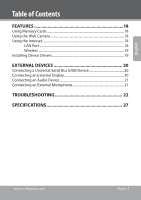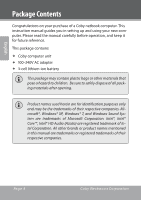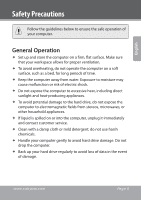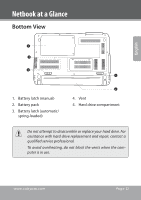Coby NBPC1023 User Manual - Page 6
Battery, Power Connection
 |
View all Coby NBPC1023 manuals
Add to My Manuals
Save this manual to your list of manuals |
Page 6 highlights
English Safety Precautions Battery Use only the recommended battery pack. Keep metallic objects, such as keys and clips, away from the bat- tery pack. To avoid risk of fire, keep electrical appliances away from the bat- tery pack. Do not expose the battery pack to heat or moisture. Do not short-circuit the battery terminals. To avoid damage to the battery, make sure that the battery catch locks firmly in place upon installation. Power Connection Connect to a properly grounded outlet of the recommended voltage, only. Do not use the power cord if it is damaged or frayed. Do not connect the power cord to a loose or damaged socket. To unplug the power cord, hold the body of the plug and pull gently. Do not yank or stress the cord. Disconnect the cord before cleaning the computer. Disconnect the cord during electrical storms. Page 6 Coby Electronics Corporation