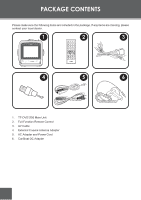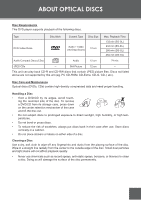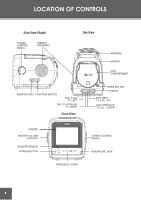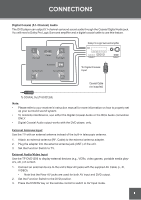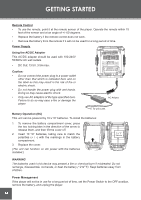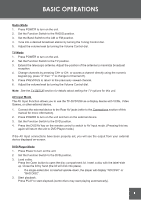Coby TF-DVD1256 User Manual - Page 11
Remote Control, Battery Installation, open the battery compartment, o install the battery
 |
View all Coby TF-DVD1256 manuals
Add to My Manuals
Save this manual to your list of manuals |
Page 11 highlights
LOCATION OF CONTROLS Remote Control Standby DVD/AV Previous Exit Battery Installation To open the battery compartment: 1) Press in the direction of the arrow; 2) Slide the compartment out. CR2025 + To install the battery: 1) Place the battery in the compartment with the positive side ( + ) facing up; 2) Push the compartment in to close. 11
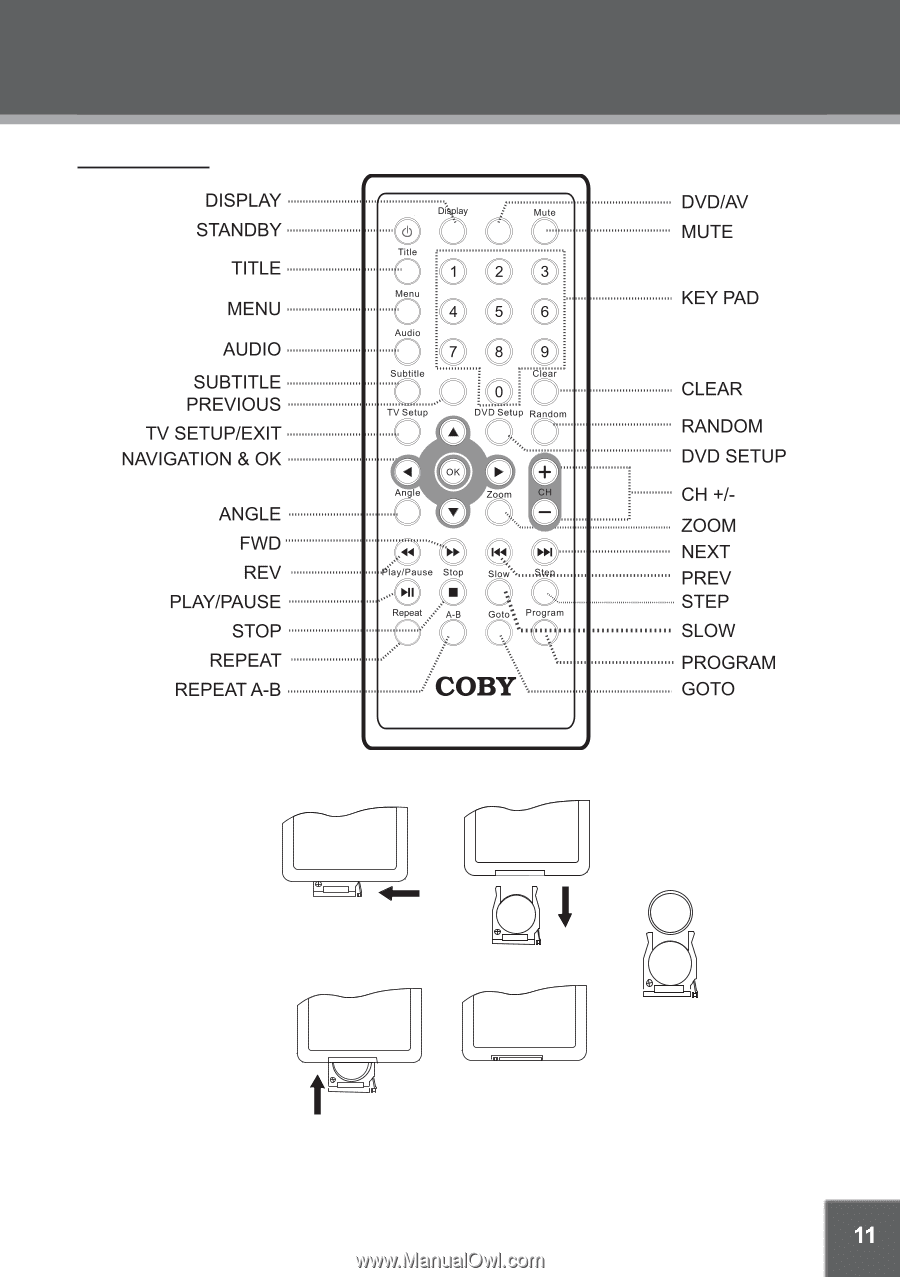
LOCATION OF CONTROLS
DVD/AV
Previous
Standby
Exit
Remote Control
CR2025
+
To
open the battery compartment:
1) Press in the direction of the arrow;
2) Slide the compartment out.
T
o install the battery:
1) Place the battery in the compartment with the
positive side ( + ) facing up;
2) Push the compartment in to close.
Battery Installation