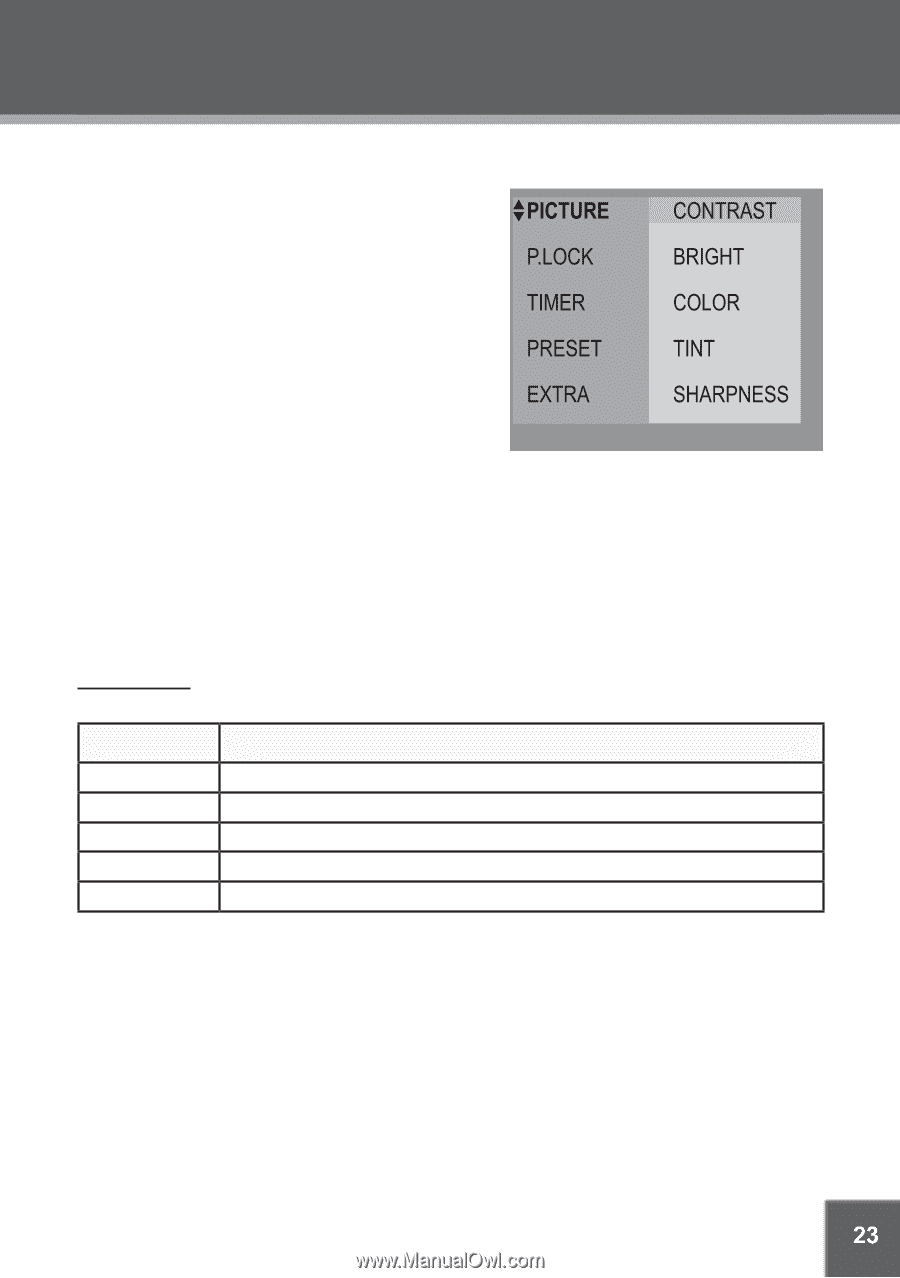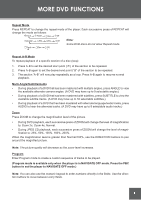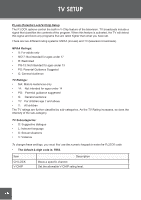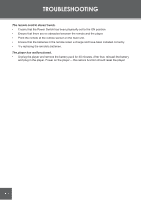Coby TF-DVD1256 User Manual - Page 23
TV SETUP, Picture Setup
 |
View all Coby TF-DVD1256 manuals
Add to My Manuals
Save this manual to your list of manuals |
Page 23 highlights
TV SETUP Enter TV Setup mode to adjust the various internal settings of the Television. Using the Remote: 1. Press TV SETUP to enter TV Setup mode. 2. Use the UP and DOWN direction buttons to select a desired item. 3. Press the RIGHT direction button to confirm a selection, or press the LEFT direction button to cancel. • If necessary, you may use the numeric keypad to input data and then press RIGHT to confirm. 4. Press TV SETUP to exit Setup mode. Using the Main Unit buttons: 1. Press SETUP to enter TV Setup mode. 2. To select a desired item: • Press UP (CH +) to move the selection up; press DOWN (CH -) to move the selection down. • Press RIGHT to confirm a selection; press LEFT to cancel. 3. Press SETUP to exit TV Setup mode. Picture Setup The Picture options control the way images are displayed on the television screen. Item Description Contrast Bright Color Tint Sharpness Adjust the screen's contrast. Adjust the screen's brightness. Adjust the screen's color saturation. Adjust the screen's tint. Adjust the screen's sharpness. 23