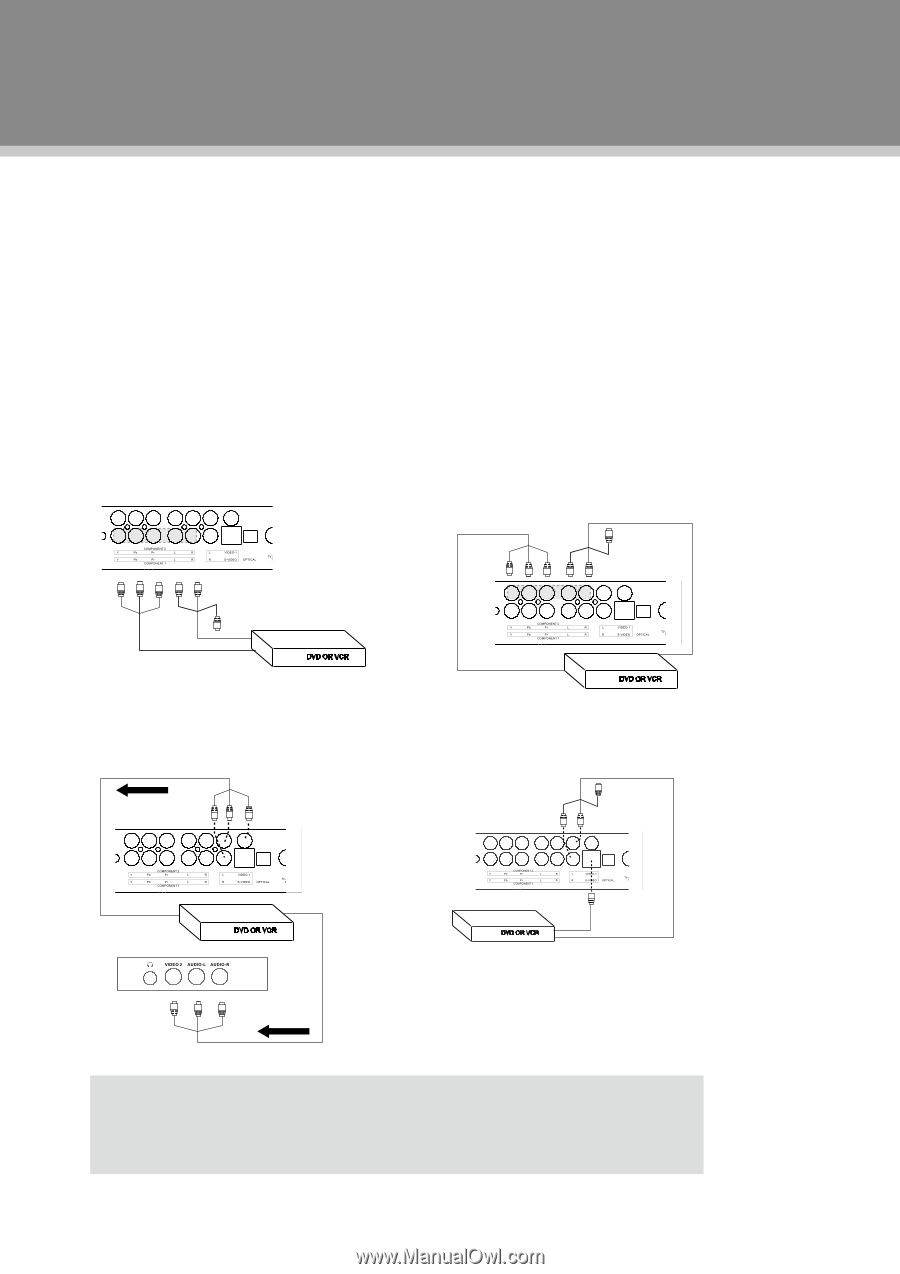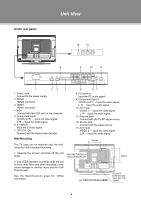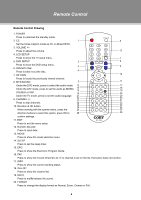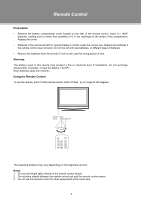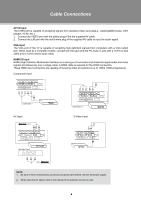Coby TFDVD3297 Instruction Manual - Page 15
AV1/2 Input, VGA Input, HDMI1/2 Input - manual
 |
UPC - 716829943274
View all Coby TFDVD3297 manuals
Add to My Manuals
Save this manual to your list of manuals |
Page 15 highlights
Cable Connections AV1/2 Input The CVBS port is capable of accepting signals from standard video sources(e.g., cable/satellite boxes, DVD players, VCRs, etc.) 111 Connect the VIDEO port with the yellow plug of the the supplied AV cable. 222 Connect the L/R port with the red & white plug of the supplied AV cable to input the audio signal. VGA Input The VGA port of the TV is capable of accepting high-definition signals from computers with a VGA output jack. When used as a computer moniter, connect the VGA jack and the PC Audio In jack with a 15-Pin D-Sub cable and a 3.5mm stereo audio cable. HDMI1/2 Input HDMI (High Definition Multimedia Interface) is a new type of connection that transmits digital audio and video signals simultaneously over a single cable. A HDMI cable is required for the HDMI connection. These HDMI input connectors are capable of receiving video at resolutions up to 1080p (1080-progressive). Component Input COMPONENT 1 AV Input AV1 COMPONENT 2 S-Video Input Unit Side Panel AV2 NOTE: 111 Be sure to have all necessary connections properly done before connect the power supply. 222 When input the AV signal, refer to the manual of the external sources as well. 9