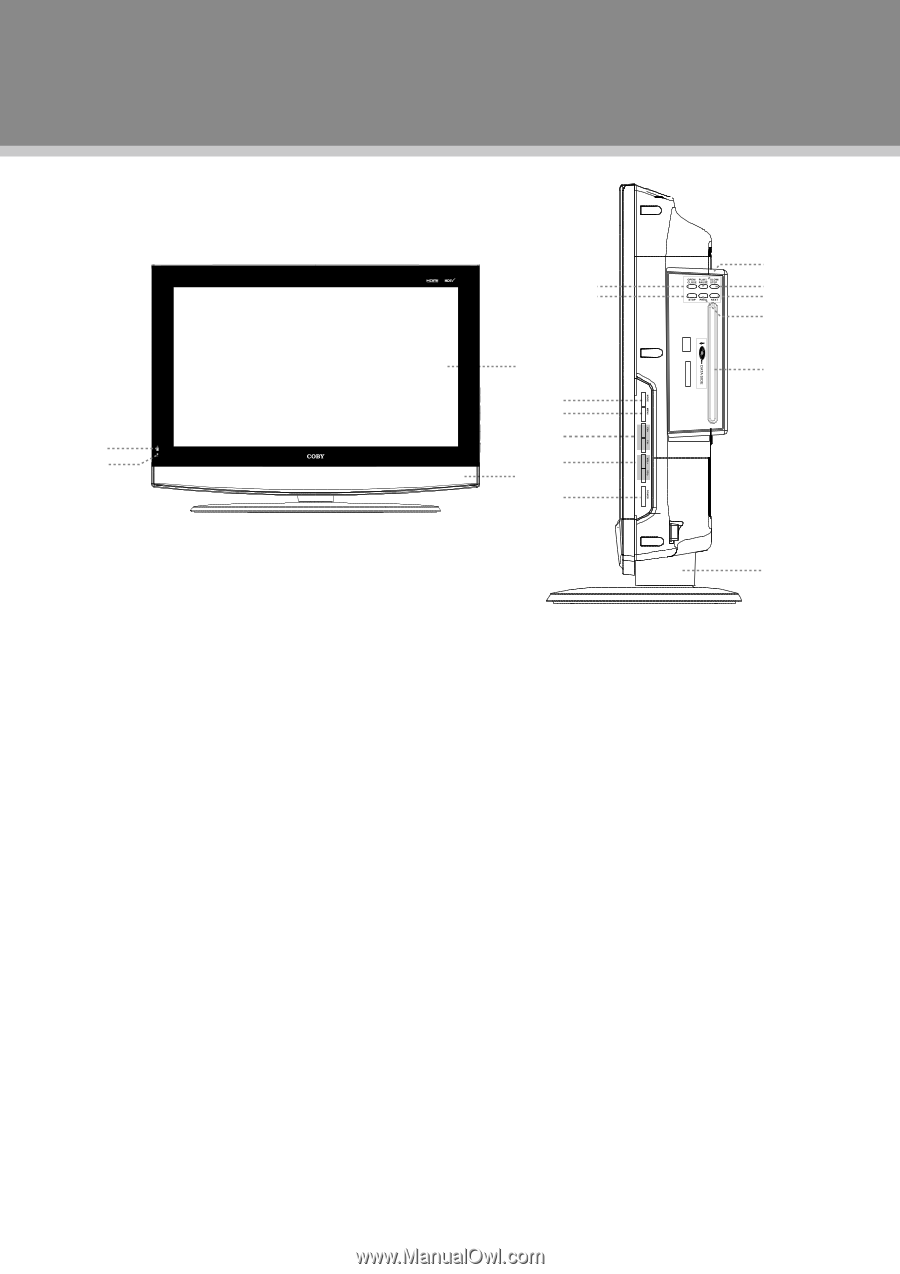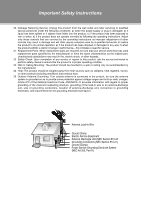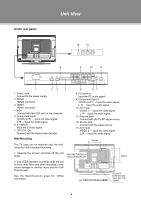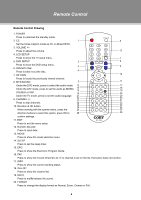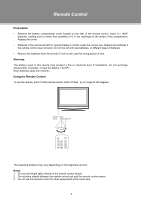Coby TFDVD3297 Instruction Manual - Page 9
Unit View - stand
 |
UPC - 716829943274
View all Coby TFDVD3297 manuals
Add to My Manuals
Save this manual to your list of manuals |
Page 9 highlights
Unit View Unit's Front and Side Panel 3 4 12 10 11 13 14 15 1 16 5 6 7 8 2 9 17 1. TFT Panel Present the high resolution picture. 2. Speaker Output sound. 3. Remote Sensor Sense the remote signal. 4. Power Indicator Lights green under the normal use. Lights red in the standby mode. 5. MODE Press to shift modes. 6. MENU Press to display the system menu. 7. CH+ Press to skip channels forward. It also works as the up direction button while working with the menu. CH Press to skip channels backward. It also works as the down direction button while working with the menu. 8. VOL+ Press to increase the volume. It also works as the right direction button while working with the menu. VOL Press to decrease the volume. It also works as the left direction button while working with the menu. 9. POWER Press to turn the power on/off. 10. OPEN/CLOSE Press to open/close the disc room. 11. STOP Press to stop the disc playback. 12. PLAY/PAUSE Press to start/hold playback. 13. SLOW/STEP Press to have the playback advanced in a slow motion, which would be futher slowed down for each time you pressed this button, if you pause the playback with the Play/Pause button and then repeatedly press this button, it will move step-by-step forward. 14. NEXT Skip to the next DVD chapters/titles or CD tracks. 15. PREV Skip to the previous DVD chapters/titles or CD tracks. 16. Disc Slot Give access to the disc compartment. 17. Stand 3