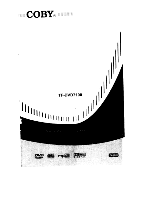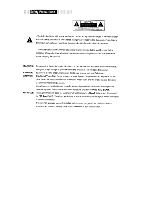Coby TFDVD7100 Instruction Manual
Coby TFDVD7100 - DVD Player - 7 Manual
 |
UPC - 716829997109
View all Coby TFDVD7100 manuals
Add to My Manuals
Save this manual to your list of manuals |
Coby TFDVD7100 manual content summary:
- Coby TFDVD7100 | Instruction Manual - Page 1
COBY TF-DVD7100 English I. - Coby TFDVD7100 | Instruction Manual - Page 2
fit into your outlet, consult an electrician for replacement of the obsolete outlet. (10) Protect the power cord from being walked on or pinched particularly at plugs, convenience receptacles, and the point where they exit from the apparatus. Power-supply cords should be routed so that they are not - Coby TFDVD7100 | Instruction Manual - Page 3
intended to operate from battery power, or other sources, refer to the operating instructions. (16) Protective Attachment Plug-The product is equipped with an attachment plug having overload protection. This is a safety feature. See instruction manual for replacement or resetting of protective - Coby TFDVD7100 | Instruction Manual - Page 4
is intended to alert the user to the presence of important operating and maintenance (servicing) instructions in the literature accompanying the blade plug to wide slot, and fully insert. CAUTION: This Digital Video Disc Player employs a laser System. To prevent direct exposure to the laser beam, - Coby TFDVD7100 | Instruction Manual - Page 5
Contents IMPORTANT SAFETY INSTRUCTIONS SAFETY INFORMATION TABLE OF CONTENTS UNPACKING NOTE ON DISC IDENTIFICATION OF CONTROLS CONNECTIONS(Connecting to a TV) CONNECTIONS(Connecting to an amplifier equipped with a Dolby Pro Logic Surround) PREPARATIONS BEFORE OPERATION PLAYING A DISC FUNCTION BUTTONS - Coby TFDVD7100 | Instruction Manual - Page 6
Unpacking Please make sure the following items are included with your DVD player. If any items are missing, contact your dealer. ` - Coby TFDVD7100 | Instruction Manual - Page 7
than those listed above.(CD-ROM, CD-Extra, CD-G, and CD-I discs can not be played on this DVD player.) Care of Disc Video disc contains high-density compressed data that needs proper handling. Hold the disc with fingers. Hold the disc's outer edge and/or the center spindle hole. Do not touch the - Coby TFDVD7100 | Instruction Manual - Page 8
Identification of Controls I Main Unit ) SPEAKER... TFT LCD - SPEAKER i AV switch .. VIDEO -OPTICAL/AUDIO HEADPHONE jack VOLUME control Remote Sensor POWER ON indicator S-VIDEO DC 9V IN POWER switch . . .3. - Coby TFDVD7100 | Instruction Manual - Page 9
Identification of Controls ( Main Unit 1 RETURN DISPLAY LCD MODE TITLE MENU SETUP _'"'DIRECTION O O 0 ENTER/PLAY DISC lid SLOW PREY/NEXT STOP PLAY/PAUSE NOTE: • For the first use, please remove the protective sheet from the TFT screen. • Place a disc with label facing up, and push gently on - Coby TFDVD7100 | Instruction Manual - Page 10
Identification of Controls Title Power Menu Enter Direction buttons Mute Title D, pia Setup ■ Enter Mute Zoom Numeric buttons•... Repeat A-B... Repeat Audio SubTitle ---- (Remote Control OCDC)H 4 OC)(DH a .0! O Ste epea Slo ••Audio A Display LCD Mode Setup Play/Pause Stop Zoom - Coby TFDVD7100 | Instruction Manual - Page 11
(TV or monitor with audio/video input) To S-VIDEO input To VIDEO OUT •=4 To AUDIO OUT IvAUDIONIDEO I input Audio/Video cable(Supplie ) NOTE: 1. Refer to the owner's manual of your TV as well. 2. Before connecting the DVD player to a TV set, be sure to turn the power off and unplug both units - Coby TFDVD7100 | Instruction Manual - Page 12
Connections (Connecting to an amplifier equipped with a Dolby Pro Logic Surround with optical input) 1 Amplifier equippedwith a Dolby PrologicSurround (t) Front F MkNpp To AUDIO OUT jack Optical cable With a receiver equipped with Dolby Digital Connect the equipment. Refer to receivers owner' - Coby TFDVD7100 | Instruction Manual - Page 13
meters and at angle of 61-f 3. Generally, the batteries last for about one year. Replace the batteries if the remote control does not work. 4. Remove the batteries if remote control will not be in use for a long period of time. Warning: The battery used in this device may present a fire or chemical - Coby TFDVD7100 | Instruction Manual - Page 14
before 0ieration (fower Connections ---. AC Adapter VIDEO DC IN 044. To the DC inlet AC adapter S-5- To wall outlet AC adapter: This AC adapter operates on 100-240V--50/60Hz 2A DC OUT: 9V DC current: 2.0A Min Caution: Do not connect the power plug to a power outlet other than that indicated - Coby TFDVD7100 | Instruction Manual - Page 15
Li-ion Polymer Rechargeable Battery pack 7.4V 3000mAJh The battery pack can be recharged for about 300 times without obvious performance dropped. Battery LED Indicator I Battery Recharge Jack Battery Release Button * When the battery pack is connected, you can insert the AC adapter to either the DC - Coby TFDVD7100 | Instruction Manual - Page 16
Playback) Prepare the power supply. 1. Open the cover of the DVD player by hand. Slide the POWER switch to the left to turn the unit on. The COBY Logo picture appears on screen after 2-3 seconds turning on the unit. OPEN button 2. Load a disc Press OPEN O button to open the disc lid and insert - Coby TFDVD7100 | Instruction Manual - Page 17
Forward/Backward Press the button to skip advance DVD chapter or CD track )_).) • fro)) Press the button to skip backward DVD chapter or CD track NOTE: Player will not skip forward or backward during "WARNING" section of a DVD disc. Single chapter DVD or single track CD cannot be skipped. Fast - Coby TFDVD7100 | Instruction Manual - Page 18
using the numeric key pad. .®0 2.) Input data for the DVD disc start menu or the player's setup menu. 0 ,0c) 1NOTE:]Some DVD discs do not allow direct access function. MUTE Press MUTE button to select mute on or mute off. ZOOM PLAYING DVD Press the ZOOM button repeatedly and the TV screen will - Coby TFDVD7100 | Instruction Manual - Page 19
end of the desired section. "Repeat A-B" appears on screen. The player will start repeating playback the selected section from A to B until DVD disc, press ANGLE button to view different camera angles on the disc. A DVD disc may contain up to 9 selectable camera angles. Sub- While playing a DVD disc - Coby TFDVD7100 | Instruction Manual - Page 20
. Setup The SETUP menu allows the viewer to adjust the setting details of the DVD player. Please read the "SETUP menu" of the manual for further directions on how to use the SETUP menu. PROGRAM To program play a disc in a desired sequence. [NOTE: ro gram The Program function is available just as - Coby TFDVD7100 | Instruction Manual - Page 21
highlight the desired LANGUAGE item. Item OSD Menu Audio Subtitle Instruction To select the language of the OSD. To select DVD discs are formatted in wide screen (16:9) or letter box (4:3) only. Adjusting the setting of the disc player will not change the screen size for these "Format-only" discs - Coby TFDVD7100 | Instruction Manual - Page 22
function is ON, an icon will be displayed on screen if the disc has multiple angle shots available for viewing. Press ANGLE on the remote control to enjoy these scenes. D). Default This function allows you to change the player back to the factory default settings. All settings will be changed back - Coby TFDVD7100 | Instruction Manual - Page 23
Should your DVD player develop a problem, please check below before requesting service: Symptom No power Does not play Check and Action 1. Make sure the unit has been powered on manually. 2. Check if the power cord has been properly connected to the power outlet. 3. Make sure the battery pack is - Coby TFDVD7100 | Instruction Manual - Page 24
Specification Power supply DC 9.0V 2A (AC adapter TERMINAL) Power consumption u 9.8W Signal system Video output S-video output Audio output Earphone terminal Signal /Noise ratio(audio) Dynamic range(audio) Panel size Resolution Laser Operating conditions Dimensions Weight NTSC / PAL 1±0.2V
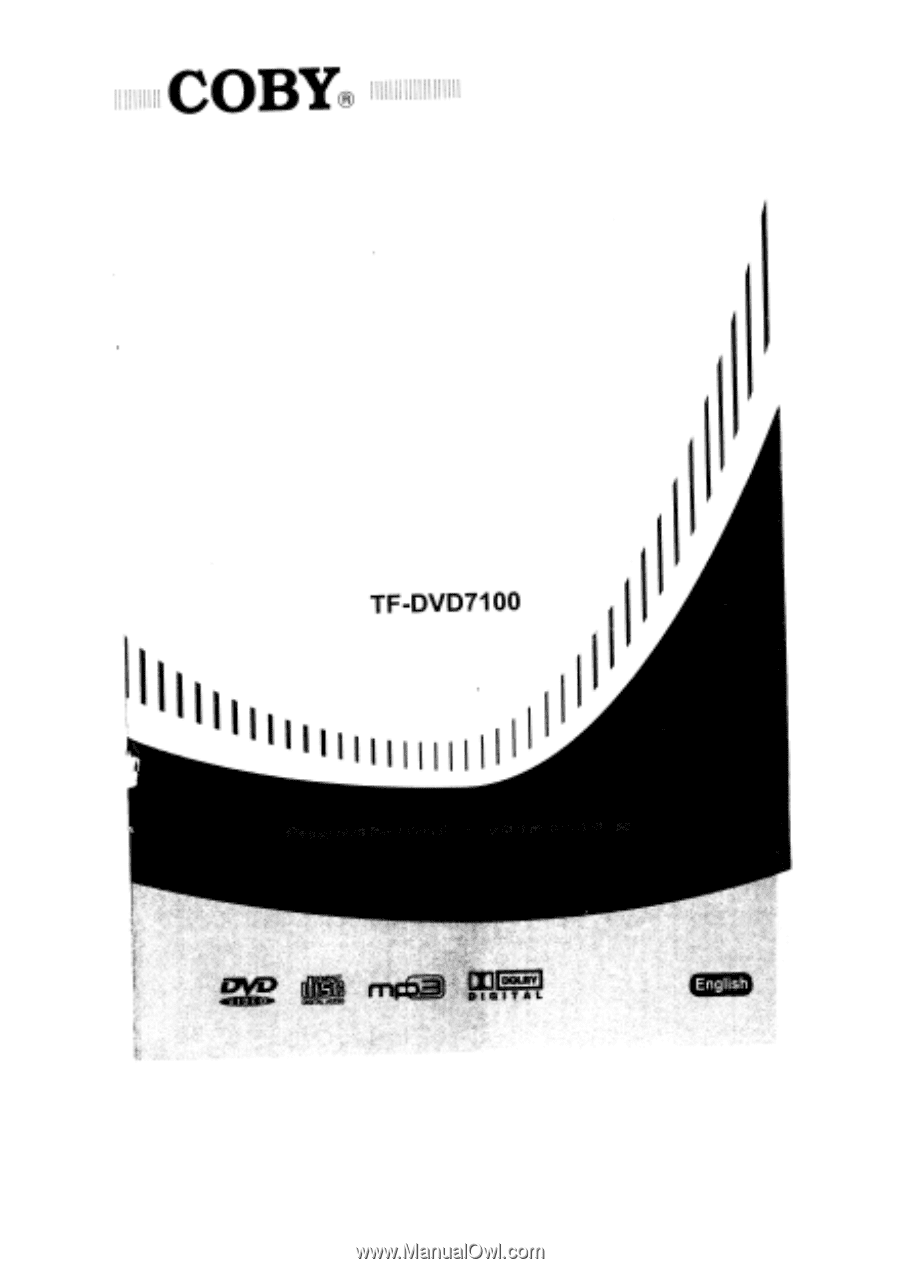
COBY
TF-DVD7100
I.
English