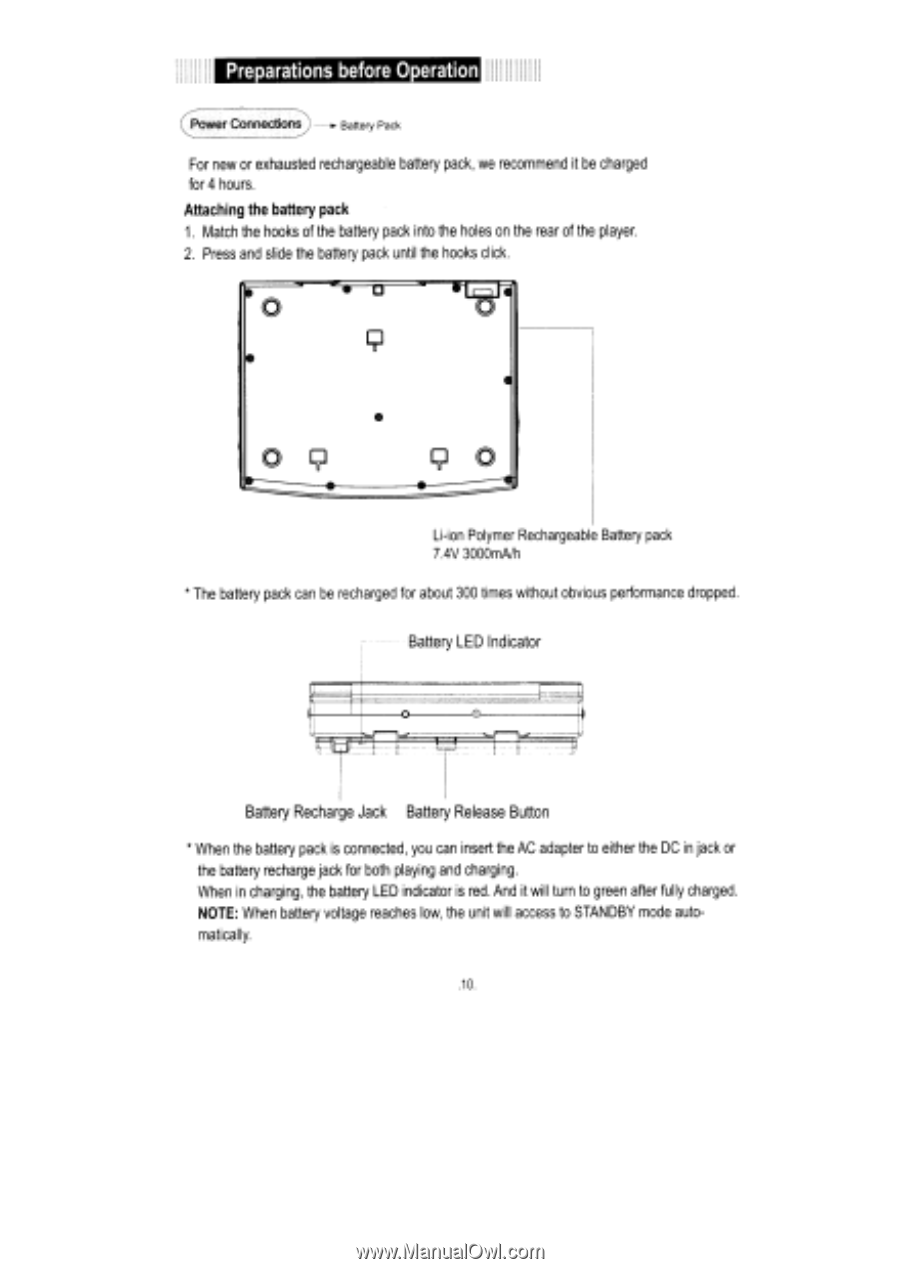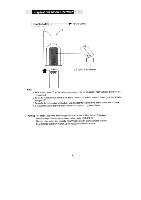Coby TFDVD7100 Instruction Manual - Page 15
Preparations, before, Operation
 |
UPC - 716829997109
View all Coby TFDVD7100 manuals
Add to My Manuals
Save this manual to your list of manuals |
Page 15 highlights
Preparations before Operation Power Connections Battery Pack For new or exhausted rechargeable battery pack, we recommend it be charged for 4 hours. Attaching the battery pack 1. Match the hooks of the battery pack into the holes on the rear of the player. 2. Press and slide the battery pack until the hooks click. 0 Y0 y 0 Li-ion Polymer Rechargeable Battery pack 7.4V 3000mAJh The battery pack can be recharged for about 300 times without obvious performance dropped. Battery LED Indicator I Battery Recharge Jack Battery Release Button * When the battery pack is connected, you can insert the AC adapter to either the DC in jack or the battery recharge jack for both playing and charging. When in charging, the battery LED indicator is red. And it will turn to green after fully charged. NOTE: When battery voltage reaches low, the unit will access to STANDBY mode automatically. 10