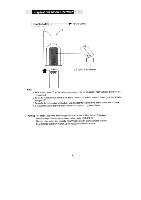Coby TFDVD7100 Instruction Manual - Page 11
Connections
 |
UPC - 716829997109
View all Coby TFDVD7100 manuals
Add to My Manuals
Save this manual to your list of manuals |
Page 11 highlights
Connections Connecting to a TV se_2t (Rear) If the TV has a S-video input, connect the DVD player with a S-video cable.Do not connect more than one video connection at a time to avoid picture interference. o VIDEO ocsv 044 To S-VIDEO OUT (TV or monitor with audio/video input) To S-VIDEO input To VIDEO OUT •=4 To AUDIO OUT IvAUDIONIDEO I input Audio/Video cable(Supplie ) NOTE: 1. Refer to the owner's manual of your TV as well. 2. Before connecting the DVD player to a TV set, be sure to turn the power off and unplug both units from the wall outlet. .6.
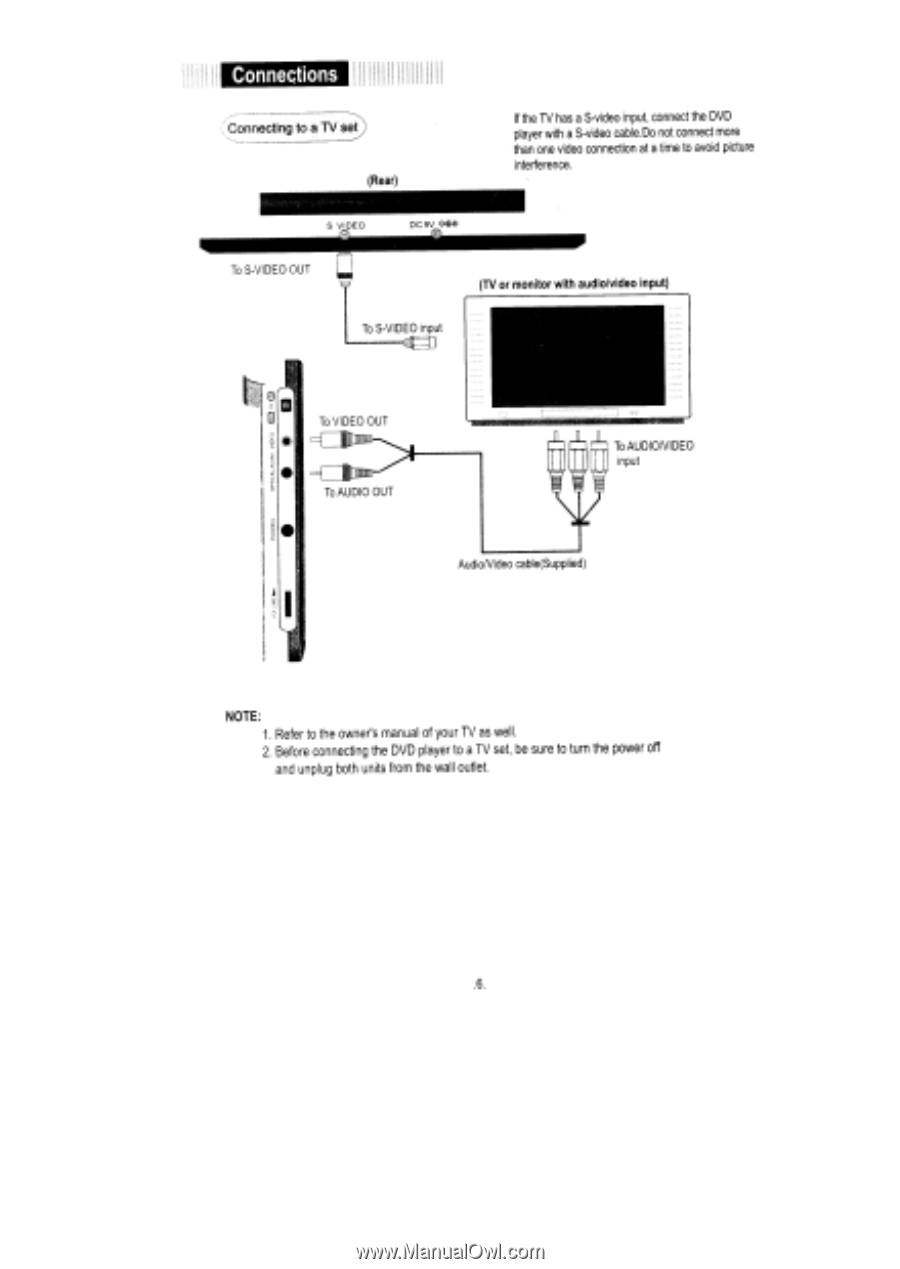
Connections
Connecting
to
a
TV
se_t
2
(Rear)
If
the
TV
has
a
S
-video
input,
connect
the
DVD
player
with
a
S
-video
cable.Do
not
connect
more
than
one
video
connection
at
a
time
to
avoid
picture
interference.
To
S
-VIDEO
OUT
o
VIDEO
ocsv
044
(TV
or
monitor
with
audio/video
input)
To
S
-VIDEO
input
To
VIDEO
OUT
•=
4
To
AUDIO
OUT
Audio/Video
cable(Supplie
)
IvAUDIONIDEO
I
input
NOTE:
1.
Refer
to
the
owner's
manual
of
your
TV
as
well.
2.
Before
connecting
the
DVD
player
to
a
TV
set,
be
sure
to
turn
the
power
off
and
unplug
both
units
from
the
wall
outlet.
.6.