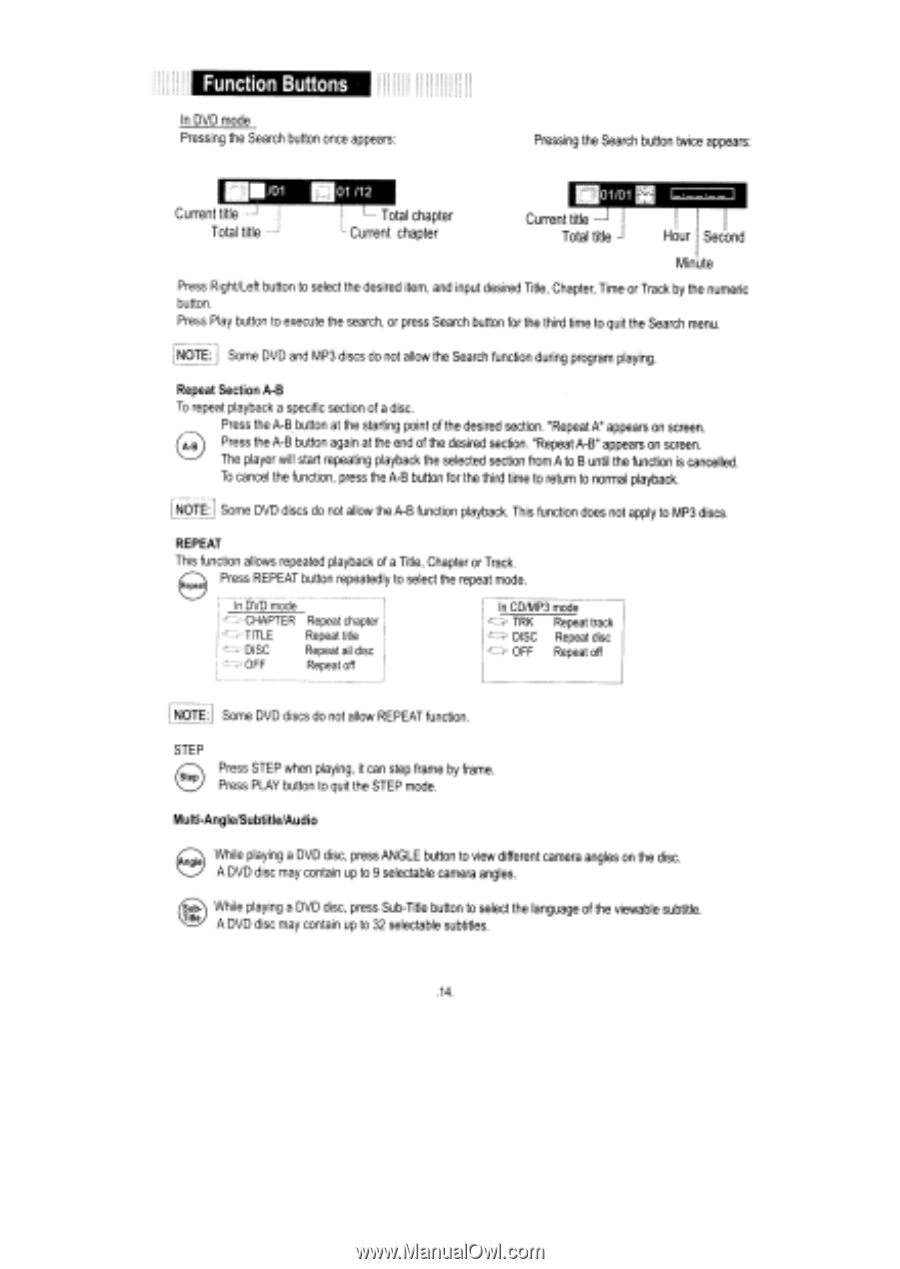Coby TFDVD7100 Instruction Manual - Page 19
Function, Buttons
 |
UPC - 716829997109
View all Coby TFDVD7100 manuals
Add to My Manuals
Save this manual to your list of manuals |
Page 19 highlights
Function Buttons In DVD mode Pressing the Search button once appears: Pressing the Search button twice appears: /01 01 /12 01/01 Current title Total title `--- Total chapter Current chapter Current title --Total title Hour I Second Minute Press Right/Left button to select the desired item, and input desired Title, Chapter, Time or Track by the numeric button. Press Play button to execute the search, or press Search button for the third time to quit the Search menu. NOTE: I Some DVD and MP3 discs do not allow the Search function during program playing. Repeat Section A-B To repeat playback a specific section of a disc. Press the A-B, button at the starting point of the desired section. "Repeat A" appears on screen. A-s Press the A-B button again at the end of the desired section. "Repeat A-B" appears on screen. The player will start repeating playback the selected section from A to B until the function is cancelled. To cancel the function, press the A-B button for the third time to return to normal playback. NOTE:_, Some DVD discs do not allow the A-B function playback. This function does not apply to MP3 discs. REPEAT This function allows repeated playback of a Title, Chapter or Track. Press REPEAT button repeatedly to select the repeat mode. C In DVD mode • CHAPTER Repeat chapter TITLE Repeat title DISC Repeat all disc ! =' OFF Repeat off In CD/MP3 mode TRK Repeat track DISC Repeat disc OFF Repeat off I NOTE: I Some DVD discs do not allow REPEAT function. STEP 0 Press STEP when playing, it can step frame by frame. Press PLAY button to quit the STEP mode. Multi-Angle/Subtitle/Audio Angle While playing a DVD disc, press ANGLE button to view different camera angles on the disc. A DVD disc may contain up to 9 selectable camera angles. Sub- While playing a DVD disc, press Sub-Title button to select the language of the viewable subtitle. Title A DVD disc may contain up to 32 selectable subtitles. 14