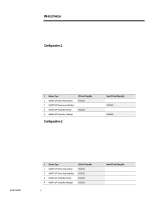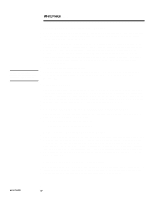Compaq 307560-001 PCI Bus Balancing and Optimization on Compaq ProLiant Server - Page 11
cont., Compaq Advanced Network Error Correction Support, using PCI Hot Plug with Microsoft Windows
 |
UPC - 743172470379
View all Compaq 307560-001 manuals
Add to My Manuals
Save this manual to your list of manuals |
Page 11 highlights
ECG073/0398 WHITE PAPER (cont.) ... A complete description of all the capabilities and features of this utility are documented in the utility Help File, and in the white paper Compaq Advanced Network Error Correction Support using PCI Hot Plug with Microsoft Windows NT, August 1997 - Doc ID ECG057/0897. This white paper is available on the Compaq Resource Paq for Windows NT. To obtain a copy of the Compaq Resource Paq, go to the Compaq Microsoft Frontline Partnership page located on the web at: //www.compaq.com/solutions/frontline FUTURE PCI BUS LOADING AND TECHNICAL SUMMARY Compaq's first server using PCI technology contained a single PCI bus. A short time later, Compaq introduced the dual-peer PCI bus architecture having two PCI buses independently linked to the host processor bus, thus providing the capability of more I/O throughput on the server. As technology moves forward, the natural progression for PCI architecture could move to three or more buses. The same bus balancing rules discussed in this document apply to future bus architectures. The key for future PCI bus loading is to balance the system today while planing ahead for tomorrow. It is important to remember to weigh the current performance needs along with future performance requirements. For this reason, try to choose the best performance configuration for the current server, and at the same time allow enough room in the configuration to fulfill growth and increasing capacity requirements. For instance, a server configuration currently consists of one network controller, yet planning for future capacity requirements dictates the addition of two more NICs to the server. In this case, the network administrator should purchase a dual-port NIC to meet the new capacity requirements and initiate redundancy on this server. Before making any modifications, evaluate all of the current network server configurations first. The server configuration might not need to change; therefore, the system administrator might not have to reconfigure all of the machines if the PCI buses are currently balanced. A question to ask is - "Do I need to reconfigure all of my systems to make sure the PCI buses are balanced?" If your system consists of just a few devices (one network controller and one disk array controller), then the total PCI bus bandwidth the devices will use will be small compared to the I/O throughput capabilities of the PCI bus. In this case, there would be no significant performance difference whether the controllers were on the same bus or split between buses. If the system is using multiple disk and network controllers and you need to improve the performance of your system, then balancing the PCI buses on your system might improve the overall performance of your system. 11