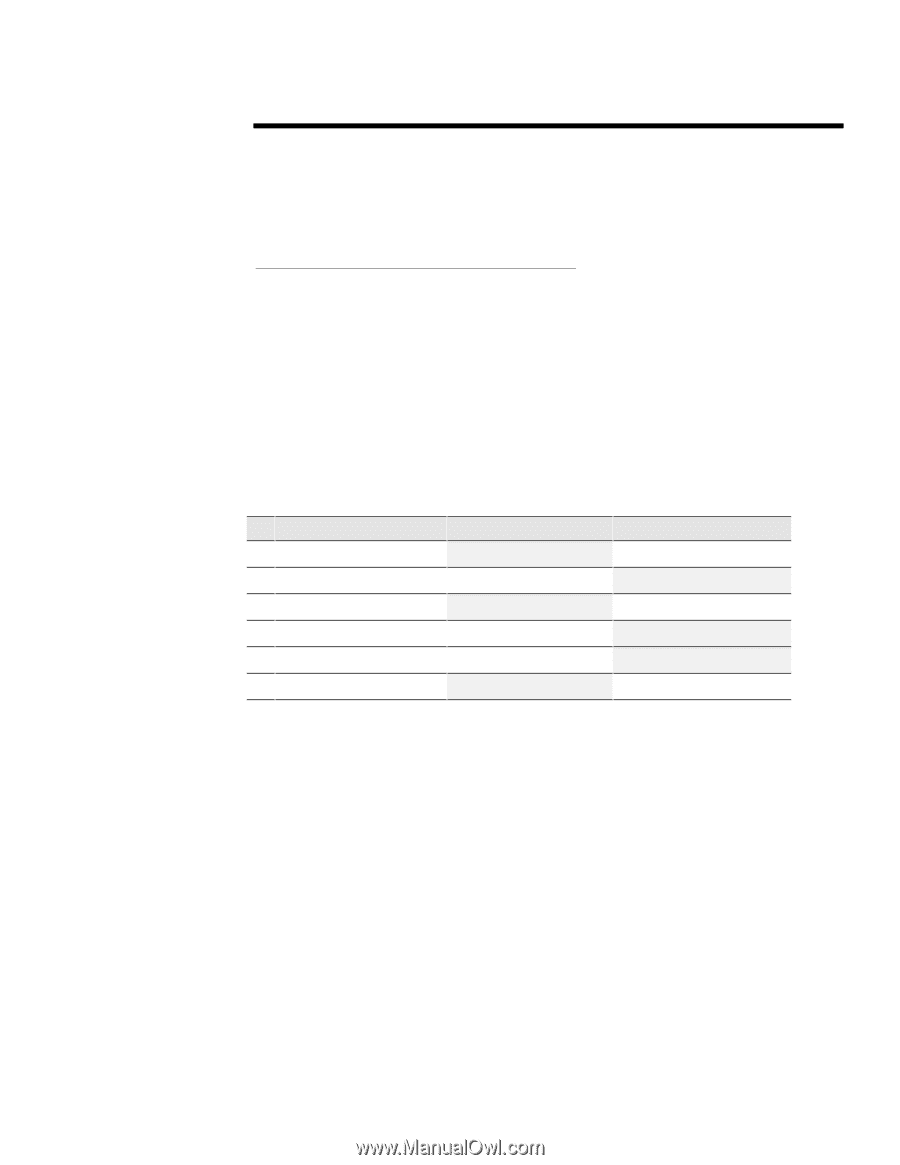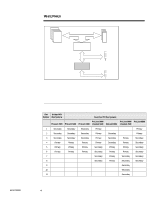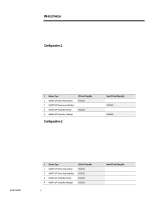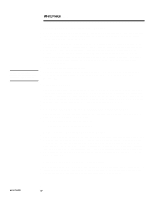Compaq 307560-001 PCI Bus Balancing and Optimization on Compaq ProLiant Server - Page 9
PCI Hot Plug Balancing Review
 |
UPC - 743172470379
View all Compaq 307560-001 manuals
Add to My Manuals
Save this manual to your list of manuals |
Page 9 highlights
ECG073/0398 WHITE PAPER (cont.) ... If controller #5 fails in Configuration 4, network traffic would be "switched" or routed over to the standby controller (#6), creating a slight decrease in performance because the bus is no longer balanced. To eliminate the performance degradation, manually switch controller #3 to standby mode and controller #4 to active mode, thus achieving a balanced load again. For details on how to manually switch controllers using this utility, refer to the following white papers online at: http://www.compaq.com/support/techpubs/index.html. • Compaq Advanced Network Error Correction Support using PCI Hot Plug with Microsoft Windows NT • Advanced Network Fault Detection and Correction Feature for NetWare Another benefit in using this configuration is that if a controller fails, the system administrator can schedule downtime during non-business hours to replace the failed NIC. Once the administrator, however, replaces the failed controller, the original controller should be switched back to being the active controller. The only limitation in this configuration is that one of the active network controllers is located in a non-hot plug slot and therefore cannot be replaced while the system is running. TABLE 6 : HIGH AVAILABILITY FOR MULTIPLE NETWORK PAIRS # Device Type PCI Hot Plug Slot 1 SMART 2/P Drive Array (Active) XXXXXX 2 SMART 2/P Drive Array (Standby) 3 NetFlex-3/P Controller (Active) XXXXXX 4 NetFlex-3/P Controller (Standby) 5 NetFlex-3/P Controller (Active) 6 NetFlex-3/P Controller (Standby) XXXXXX Non-PCI Hot Plug Slot XXXXXX XXXXXX XXXXXX PCI Hot Plug Balancing Review Overall, the key to balancing the PCI bus is keeping the amount of data traffic on each bus balanced. Use the following list of guidelines as a review for PCI Hot Plug bus balancing. • When adding new controllers, keep the system balanced (see Table 2 for detailed information). • Evaluate the importance of high availability and weigh that against any potential non-optimal performance configurations. • If a controller fails, rebalancing of the system might be necessary to keep performance optimal. PCI BUS BALANCING TOOLS Compaq offers a variety of helpful tools to assist in keeping the PCI busload balanced on Compaq servers. Some tools specifically help users optimize their system containing PCI technology. A brief description of each tool is provided. 9