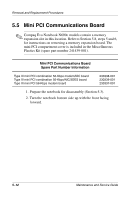Compaq Evo n600c Compaq Evo Notebook N600c, N610c, N610v and N620c Notebook PC - Page 118
Hard Drive, Spare Part Number Information, Remove the hard drive by following these steps
 |
View all Compaq Evo n600c manuals
Add to My Manuals
Save this manual to your list of manuals |
Page 118 highlights
Removal and Replacement Procedures Hard Drive Spare Part Number Information For use with Evo Notebook N620c models only: 60 GB, 5400 RPM 60 GB, 4200 RPM 40 GB, 5400 RPM 40 GB, 4200 RPM For use with Evo Notebook N610c and N610v models only: 40 GB 30 GB 20 GB For use with Evo Notebook N600c models only: 30 GB 20 GB 15 GB 10 GB 309475-001 309474-001 309473-001 309472-001 265495-001 257660-001 235540-101 217096-001 235421-001 241429-001 217094-001 5. Remove the hard drive by following these steps: a. Turn the notebook bottom side up with the right side facing forward. 5-8 Maintenance and Service Guide

5–8
Maintenance and Service Guide
Removal and Replacement Procedures
5. Remove the hard drive by following these steps:
a.
Turn the notebook bottom side up with the right side
facing forward.
Hard Drive
Spare Part Number Information
For use with Evo Notebook N620c models only:
60 GB, 5400 RPM
60 GB, 4200 RPM
40 GB, 5400 RPM
40 GB, 4200 RPM
309475-001
309474-001
309473-001
309472-001
For use with Evo Notebook N610c and N610v models only:
40 GB
30 GB
20 GB
265495-001
257660-001
235540-101
For use with Evo Notebook N600c models only:
30 GB
20 GB
15 GB
10 GB
217096-001
235421-001
241429-001
217094-001