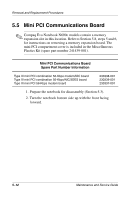Compaq Evo n600c Compaq Evo Notebook N600c, N610c, N610v and N620c Notebook PC - Page 125
Disk Cell RTC Battery - how to replace the rtc battery
 |
View all Compaq Evo n600c manuals
Add to My Manuals
Save this manual to your list of manuals |
Page 125 highlights
Removal and Replacement Procedures 5.6 Disk Cell RTC Battery ✎ The disk cell RTC battery on the Compaq Evo Notebook N600c model is located under the memory expansion slot compartment cover. Refer to Section 5.8 for instructions on removing the memory expansion slot cover. The procedures used to remove an RTC battery are the same for the Evo Notebook N620c, N610c, N610v, and N600c. The disk cell RTC battery is included in the Miscellaneous Plastics Kit (spare part number 241439-001). 1. Prepare the notebook for disassembly (Section 5.3). 2. Remove the mini PCI compartment cover (Section 5.5). Maintenance and Service Guide 5-15

Removal and Replacement Procedures
Maintenance and Service Guide
5–15
5.6
Disk Cell RTC Battery
✎
The disk cell RTC battery on the Compaq Evo Notebook N600c
model is located under the memory expansion slot compartment
cover. Refer to Section 5.8 for instructions on removing the
memory expansion slot cover. The procedures used to remove an
RTC battery are the same for the Evo Notebook N620c, N610c,
N610v, and N600c. The disk cell RTC battery is included in the
Miscellaneous Plastics Kit (spare part number 241439-001).
1. Prepare the notebook for disassembly (Section 5.3).
2. Remove the mini PCI compartment cover (Section 5.5).