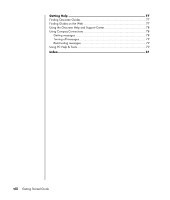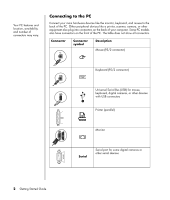Compaq Presario SR1000 Getting Started Guide - Page 3
Table of Contents
 |
View all Compaq Presario SR1000 manuals
Add to My Manuals
Save this manual to your list of manuals |
Page 3 highlights
Table of Contents Setting Up Your PC 1 Putting Your PC Together 1 Connecting to the PC 2 Turning On Your PC for the First Time 3 Setting Up and Connecting to Your Internet Account 4 Installing Software and Hardware Devices 5 Transferring your old PC information and files to your new PC 5 Using Desktop Icons 6 Using Compaq Organize software 6 Using the Keyboard 7 Customizing the keyboard buttons 9 Setting Up Sound 11 Using Speakers 11 Setting Up 3-connector Sound 12 Configuring multi-channel audio output for the DVD player 14 Setting Up 6-connector Sound 14 Determining the audio configuration software 16 Using the Sound Effect Manager (6-connector 16 Configuring speakers using the Sound Effect Manager (6-connector 16 Configuring sound for recording with the Sound Effect Manager (6-connector 17 Using the Realtek HD Sound Effect Manager (6-connector, Multi-streaming Audio 19 Configuring the Realtek HD Sound Effect Manager (6-connector, Multi-streaming Audio 19 Configuring sound for recording with the Realtek HD Sound Effect Manager (6-connector, Multi-streaming Audio 20 Table of Contents v