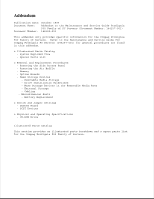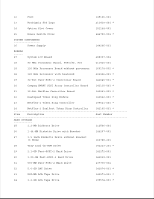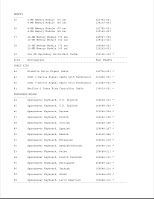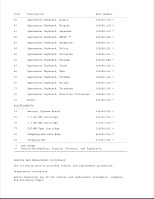Compaq ProSignia 500 Compaq ProSignia 500 Family of PC Servers Addendum to the - Page 6
To remove the Side Access Panel
 |
View all Compaq ProSignia 500 manuals
Add to My Manuals
Save this manual to your list of manuals |
Page 6 highlights
1. Turn the computer and any peripheral devices off. 2. Disconnect the AC power cord from the AC outlet then from the system unit. 3. Disconnect all external peripheral devices from the computer. Removing the Side Access Panel To remove the Side Access Panel: 1. Loosen the three thumbscrews on the rear of the unit. 2. Slide the Side Access Panel toward the rear of the unit about half an inch (1.5 cm). 3. Lift and remove the panel. 4. Reverse steps for replacing the Side Access Panel. CAUTION Do not operate the server with the covers removed. The covers are an integral part of the cooling system and removing them while the system is running may adversely affect data integrity

1. Turn the computer and any peripheral devices off.
2. Disconnect the AC power cord from the AC outlet then from the system
unit.
3. Disconnect all external peripheral devices from the computer.
Removing the Side Access Panel
To remove the Side Access Panel:
1. Loosen the three thumbscrews on the rear of the unit.
2. Slide the Side Access Panel toward the rear of the unit about half an
inch (1.5 cm).
3. Lift and remove the panel.
4. Reverse steps for replacing the Side Access Panel.
>>>>>>>>>>>>>>>>>>>>>>>>>>>>>>>>> CAUTION <<<<<<<<<<<<<<<<<<<<<<<<<<<<<<<<<
Do not operate the server with the covers removed. The covers are an
integral part of the cooling system and removing them while the system is
running may adversely affect data integrity.
>>>>>>>>>>>>>>>>>>>>>>>>>>>>>>>>>>>>><<<<<<<<<<<<<<<<<<<<<<<<<<<<<<<<<<<<<<