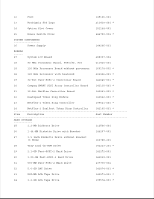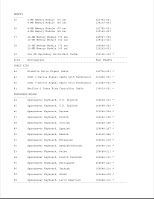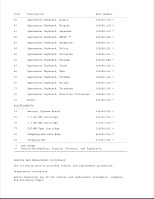Compaq ProSignia 500 Compaq ProSignia 500 Family of PC Servers Addendum to the - Page 8
The Compaq ProSignia 500 Family of Servers comes standard with 16 MB
 |
View all Compaq ProSignia 500 manuals
Add to My Manuals
Save this manual to your list of manuals |
Page 8 highlights
CAUTION Do not operate the server with the covers removed. The covers are an integral part of the cooling system and removing them while the system is running may adversely affect data integrity. CAUTION Make sure the peripheral cables are plugged in before turning on the power to avoid damaging the server. Memory The Compaq ProSignia 500 Family of Servers comes standard with 16 MB of system memory. Memory can be expanded to a maximum of 144 MB by installing industry standard SIMMs (Single Inline Memory Modules) on the processor board. The following guidelines MUST be followed when installing additional or replacing memory: o SIMMs must be installed in matched pairs; for example: two 16-MB modules. o Install SIMM pairs in slots J1 and J3 first.