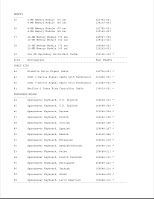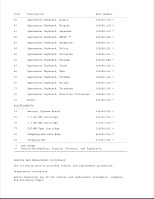Compaq ProSignia 500 Compaq ProSignia 500 Family of PC Servers Addendum to the - Page 9
Removing a Memory Module
 |
View all Compaq ProSignia 500 manuals
Add to My Manuals
Save this manual to your list of manuals |
Page 9 highlights
o Install SIMM pairs in slots J2 and J4 second. o SIMM modules must be 70 ns or faster. Do not install 80 ns SIMMs in the server. CAUTION Use only JEDEC standard SIMMs. Non-JEDEC SIMMs may adversely affect data integrity Removing a Memory Module To remove a memory module, complete the following steps: 1. Remove the processor board retaining screw. 2. Remove the processor board from the processor slot. 3. Place the processor board, component side up, on a flat surface. 4. Press the memory module connector latches outward. 5. Tilt the memory module forward (perpendicular to the processor board) and lift straight up. 6. To reinstall, reverse steps and rotate the module gently, allowing the latches to snap back into place. NOTE: A memory module can be installed in only one way. Match the notch on the module with the tab on the memory socket. Push the module down into the socket, ensuring that the module is fully inserted and properly seated.