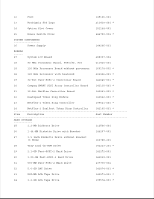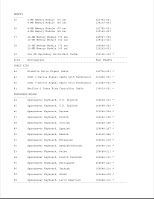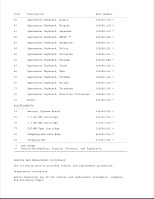Compaq ProSignia 500 Compaq ProSignia 500 Family of PC Servers Addendum to the - Page 7
To remove the Air Baffle
 |
View all Compaq ProSignia 500 manuals
Add to My Manuals
Save this manual to your list of manuals |
Page 7 highlights
Removing the Air Baffle To remove the Air Baffle: 1. Remove the Side Access Panel. 2. Push in locking tab [A] and swing the right side of the Air Baffle out and away from the chassis [B]. 3. Using a flat-head screwdriver pry and lift the bottom hinge off. 4. Reverse step for replacing the Air Baffle.

Removing the Air Baffle
To remove the Air Baffle:
1. Remove the Side Access Panel.
2. Push in locking tab [A] and swing the right side of the Air Baffle out
and away from the chassis [B].
3. Using a flat-head screwdriver pry and lift the bottom hinge off.
4. Reverse step for replacing the Air Baffle.