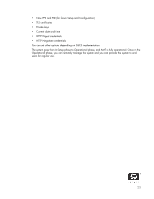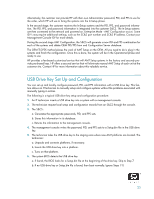Compaq dc7900 vPro Setup and Configuration for the dc7900p Business PC with In - Page 20
Provisioning Server FQDN, TLS PSK, Set PID and PPS, Delete PID and PPS, Return to previous menu, TLS
 |
View all Compaq dc7900 manuals
Add to My Manuals
Save this manual to your list of manuals |
Page 20 highlights
d. Select Provisioning Server FQDN. i. Enter Provisioning Server FQDN Default Setting = None, Recommended Setting = Network Dependent ii. Enter Port. Default Setting = 0, Recommended Setting = 9971 This option is used in Enterprise mode when an Intel AMT Setup and Configuration (Provisioning) Server is available. It points to the IP address of the SCS. e. Select TLS PSK. Figure 10 Intel TLS PSK Configuration Screen i. Select Set PID and PPS. This option is for Provisioning ID (PID) and Provisioning Passphrase (PPS) entry. PIDs are 8 characters and PPS are 32 characters. There are dashes between every set of four characters so counting dashes, PIDs are 9 characters and PPS are 40 characters. They must be generated by an SCS. The Admin Password, PID, and PPS can be pre-populated by HP during manufacturing. Go to the OEM TLS-PSK section for details. ii. Skip Delete PID and PPS. This option deletes the current PID and PPS entries in the system. iii. Select Return to previous menu. e. Skip TLS-PKI. This option is for Remote Configuration (RCFG) also known as Zero Touch Configuration (ZTC). This option only appears in the Factory or In-Setup phase. Go to the RCFG section for more information. f. Select Return to previous menu. 20