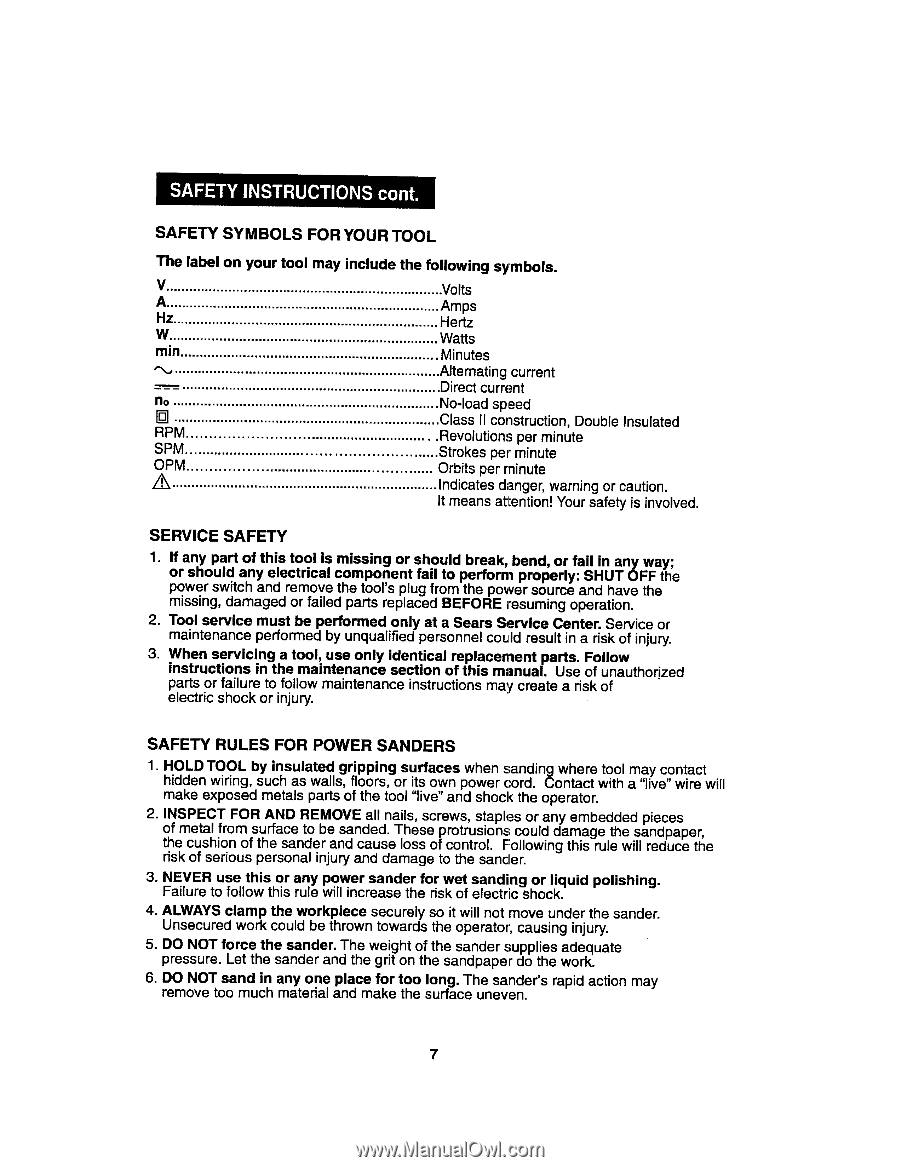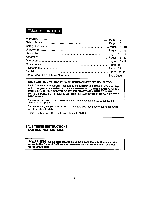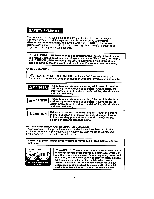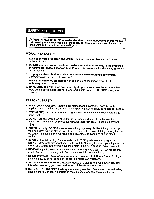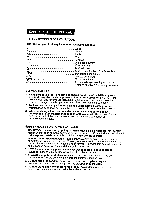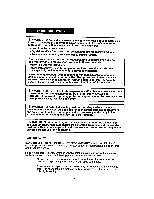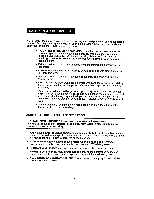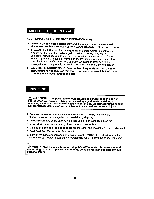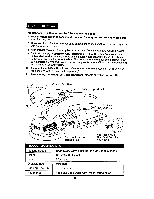Craftsman 27673 Operation Manual - Page 7
so it will not move under the sander.
 |
View all Craftsman 27673 manuals
Add to My Manuals
Save this manual to your list of manuals |
Page 7 highlights
SAFETY SYMBOLS FOR YOUR TOOL The label on your tool may include the following symbols. V Volts A Hz W rain Amps Hertz Watts Minutes no RPM SPM OPM Z Alternating current Direct current No-load speed Class II construction, Double Insulated Revolutions per minute Strokes per minute Orbits per minute Indicates danger, warning or caution. It means atltentionf Your safety is involved. SERVICE SAFETY 1. If any part of this tool is missing or should break, bend, or fail in any way; or should any electrical component fail to perform properly: SHUT OFF the power switch and remove the tool's plug from the power source and have the missing, damaged or failed parts replaced BEFORE resuming operation. 2. Tool service must be performed only at a Sears Service Center. Service or maintenance performed by unqualified personnel could result in a risk of injury. 3. When servicing a tool, use only identical replacement parts. Follow instructions in the maintenance section of this manual. Use of unauthorized parts or failure to follow maintenance instructions may create a risk of electric shock or injury. SAFETY RULES FOR POWER SANDERS 1. HOLD TOOL by insulated gripping surfaces when sanding where tool may contact hidden wiring, such as wails, floors, or its own power cord. Contact with a "live" wire will make exposed metals parts of the tool "live" and shock the operator. 2. INSPECT FOR AND REMOVE all nails, screws, staples or any embedded pieces of metal from surface to be sanded. These protrusions; could damage the sandpaper, the cushion of the sander and cause loss of control. Following this rule will reduce the risk of serious personal injury and damage to the sander. 3. NEVER use this or any power sander for wet sanding or liquid polishing. Failure to follow this rule will increase the risk of electric shock. 4. ALWAYS clamp the workpiece securely so it will not move under the sander. Unsecured work could be thrown towards the operator, causing injury. 5. DO NOT force the sander, The weight of the sander supplies adequate pressure. Let the sander and the grit on the sandpaper do the work. 6. DO NOT sand in any one place for too long. The sander's rapid action may remove too much material and make the surface uneven.