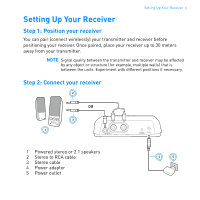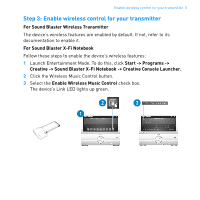Creative 70SB112200000 User Guide - Page 10
Step 2: Press the Connect button on your first receiver, IMPORTANT
 |
UPC - 054651160477
View all Creative 70SB112200000 manuals
Add to My Manuals
Save this manual to your list of manuals |
Page 10 highlights
Press the Connect button on your first receiver 9 Step 2: Press the Connect button on your first receiver This must be done within three minutes after pressing the Connect button on the transmitter (Step 1). Once the transmitter and receiver are paired successfully, the Link LED on both units light up green and remain on. The first receiver to be paired will be assigned to Zone 1. COLNINNKE/CT 5V DC COLNINNKE/CT 5V DC IMPORTANT DO NOT press the Connect button repeatedly on your transmitter or receiver before a pairing process is complete or else you may not be able to perform the correct zone assignment for your receivers.

Press the Connect button on your first receiver
9
Step 2: Press the Connect button on your first receiver
This must be done within three minutes after pressing the Connect button on
the transmitter (Step 1). Once the transmitter and receiver are paired
successfully, the Link LED on both units light up green and remain on. The first
receiver to be paired will be assigned to Zone 1.
IMPORTANT
DO NOT press the Connect button repeatedly on your transmitter
or receiver before a pairing process is complete or else you may
not be able to perform the correct zone assignment for your
receivers.
5V DC
LINK /
CONNECT
5V DC
LINK /
CONNECT