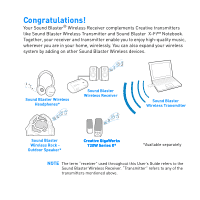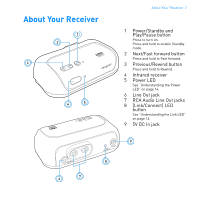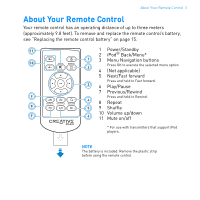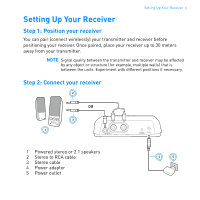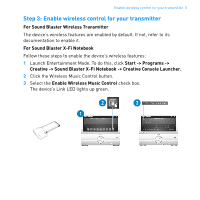Creative 70SB112200000 User Guide - Page 3
About Your Receiver
 |
UPC - 054651160477
View all Creative 70SB112200000 manuals
Add to My Manuals
Save this manual to your list of manuals |
Page 3 highlights
About Your Receiver 1 2 3 4 5 About Your Receiver 2 1 Power/Standby and Play/Pause button Press to turn on. Press and hold to enable Standby mode. 2 Next/Fast forward button Press and hold to Fast forward. 3 Previous/Rewind button Press and hold to Rewind. 4 Infrared receiver 5 Power LED See "Understanding the Power LED" on page 14. 6 Line Out jack 7 RCA Audio Line Out jacks 8 [Link/Connect] LED button See "Understanding the Link LED" on page 14. 9 5V DC In jack LOIUNTE 7 6 9 COLNINNKE/CT 5V DC 8

About Your Receiver
2
About Your Receiver
LINE
OUT
5V DC
LINK /
CONNECT
7
6
8
9
4
5
1
2
3
1
Power/Standby and
Play/Pause button
Press to turn on.
Press and hold to enable Standby
mode.
2
Next/Fast forward button
Press and hold to Fast forward.
3
Previous/Rewind button
Press and hold to Rewind.
4
Infrared receiver
5
Power LED
See “Understanding the Power
LED” on page 14.
6
Line Out jack
7
RCA Audio Line Out jacks
8
[Link/Connect] LED
button
See “Understanding the Link LED”
on page 14.
9
5V DC In jack