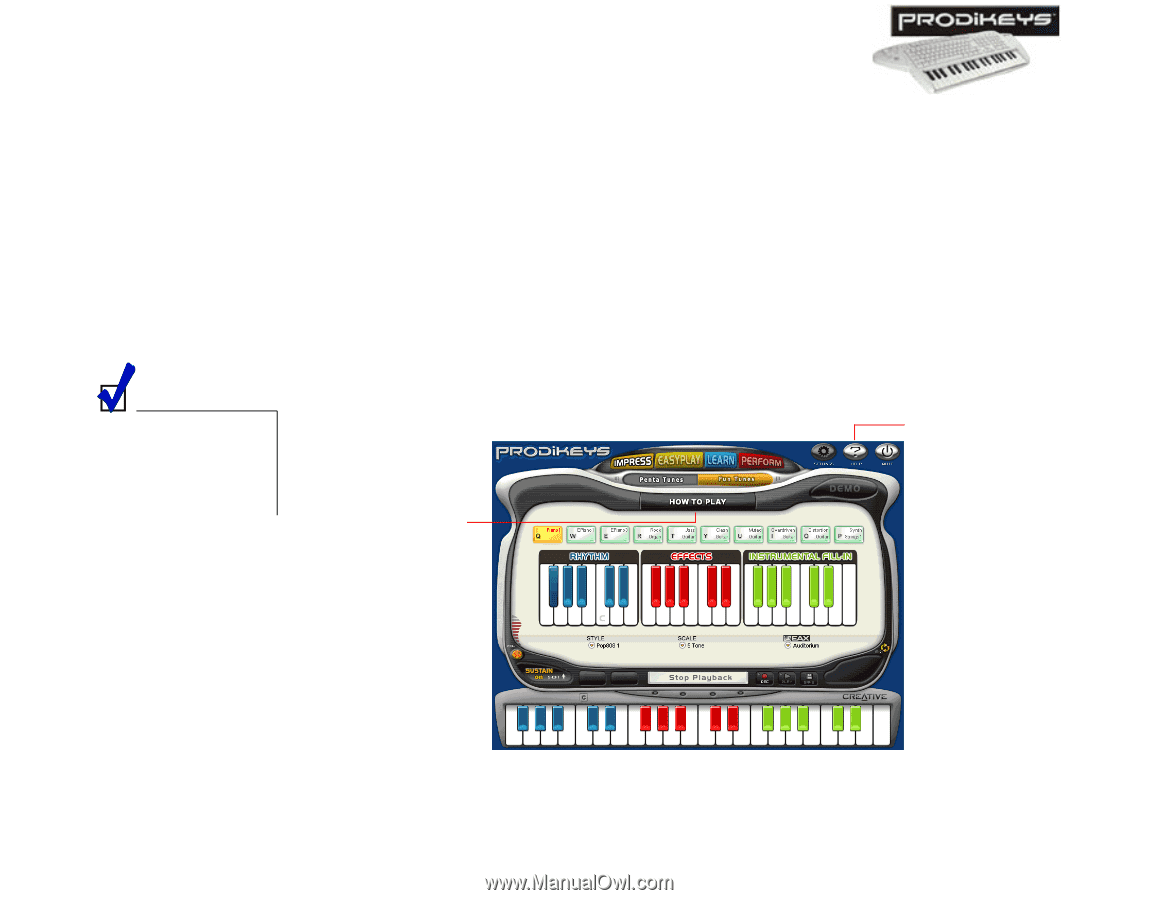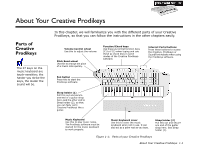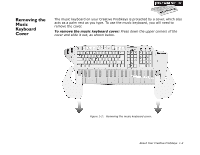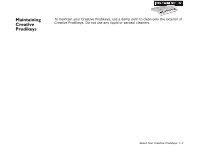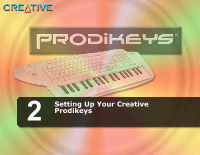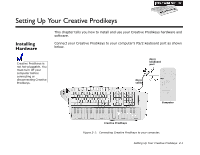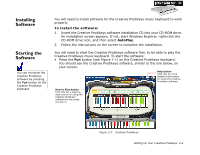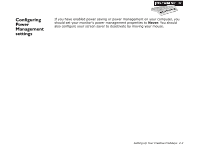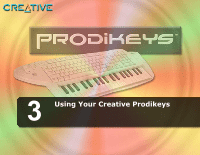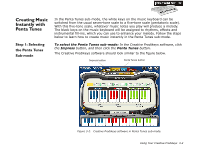Creative Prodikeys Manual for the Creative Prodikeys - Page 18
Installing Software, Starting the Software, To install the software, AutoPlay - on windows 7
 |
View all Creative Prodikeys manuals
Add to My Manuals
Save this manual to your list of manuals |
Page 18 highlights
Installing Software Starting the Software You can minimize the Creative Prodikeys software by pressing the Fun button on the Creative Prodikeys keyboard. You will need to install software for the Creative Prodikeys music keyboard to work properly. To install the software: 1. Insert the Creative Prodikeys software installation CD into your CD-ROM drive. An installation screen appears. If not, start Windows Explorer, right-click the CD-ROM drive icon, and then select AutoPlay. 2. Follow the instructions on the screen to complete the installation. You will need to start the Creative Prodikeys software first, to be able to play the Creative Prodikeys music keyboard. To start the software: • Press the Fun button (see Figure 1-1) on the Creative Prodikeys keyboard. You should see the Creative Prodikeys software, similar to the one below, on your screen. Help button Click this for more detailed information on using the Creative Prodikeys software. How to Play button Click this for a step-bystep tutorial on using the Creative Prodikeys software for the mode you are in. Figure 2-2: Creative Prodikeys Setting Up Your Creative Prodikeys 2-2