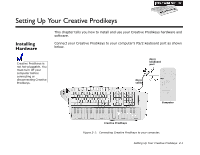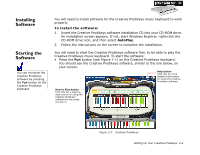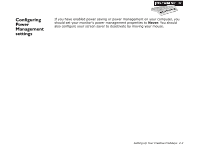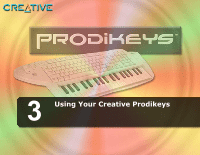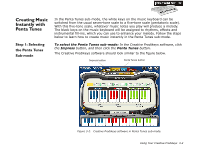Creative Prodikeys Manual for the Creative Prodikeys - Page 22
Creating Music Instantly with Penta Tunes, Step 1: Selecting the Penta Tunes Sub-mode
 |
View all Creative Prodikeys manuals
Add to My Manuals
Save this manual to your list of manuals |
Page 22 highlights
Creating Music Instantly with Penta Tunes Step 1: Selecting the Penta Tunes Sub-mode In the Penta Tunes sub-mode, the white keys on the music keyboard can be switched from the usual seven-tone scale to a five-tone scale (pentatonic scale). With this five-tone scale, whatever music notes you play will produce a melody. The black keys on the music keyboard will be assigned to rhythms, effects and instrumental fill-ins, which you can use to enhance your melody. Follow the steps below to learn how to create music instantly in the Penta Tunes sub-mode. To select the Penta Tunes sub-mode: In the Creative Prodikeys software, click the Impress button, and then click the Penta Tunes button. The Creative Prodikeys software should look similar to the figure below. Impress button Penta Tunes button Figure 3-2: Creative Prodikeys software in Penta Tunes sub-mode. Using Your Creative Prodikeys 3-2