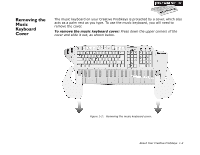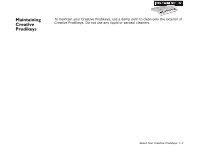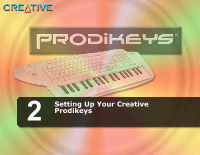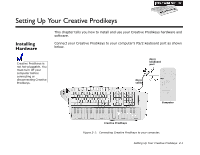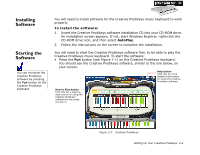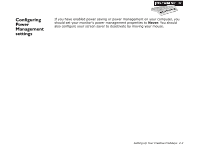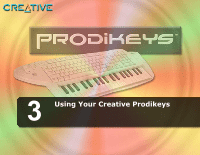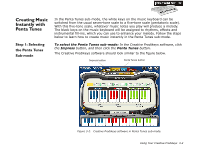Creative Prodikeys Manual for the Creative Prodikeys - Page 19
Configuring Power Management settings
 |
View all Creative Prodikeys manuals
Add to My Manuals
Save this manual to your list of manuals |
Page 19 highlights
Configuring Power Management settings If you have enabled power saving or power management on your computer, you should set your monitor's power management properties to Never. You should also configure your screen saver to deactivate by moving your mouse. Setting Up Your Creative Prodikeys 2-3

Setting Up Your Creative Prodikeys
2-3
Configuring
Power
Management
settings
If you have enabled power saving or power management on your computer, you
should set your monitor's power management properties to
Never
. You should
also configure your screen saver to deactivate by moving your mouse.