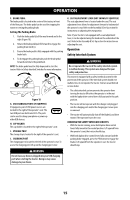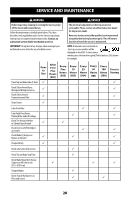Cub Cadet ZT1 42E Operation Manual - Page 20
Service And Maintenance
 |
View all Cub Cadet ZT1 42E manuals
Add to My Manuals
Save this manual to your list of manuals |
Page 20 highlights
SERVICE AND MAINTENANCE WARNING Before inspecting, cleaning or servicing the tractor, power off the tractor and remove the key. Follow the maintenance schedule given below. This chart describes service guidelines only. Use the Service Log column to keep track of completed maintenance tasks. Contact an authorized service dealer to schedule a service. IMPORTANT: Bring the battery charger when arriving at your authorized service dealer for any scheduled service. DANGER The electrical components on this tractor are not serviceable. Please contact an authorized service dealer for any service needs. Have your tractor serviced by qualified service personnel using only identical replacement parts. This will ensure that the safety of the tractor is maintained. NOTE: At relevant service intervals on start-up, service minders will be displayed on the VCM. To clear service minders press the low drive speed (Turtle) button. (S02) shown for example. Prior to Use After First Five Hours (S01) Every Five Hours (S02) Every 10 Hours (S03) Every 25 Hours (S04) Every 50 Hours (S05) Every 100 Hours (S06) Prior to Storing Clean Top and Underside of Deck P P Check/Clean Around fuses, Wiring and Wiring Harnesses P P Check/Clean Around Transmission and Axle P P Clean Tractor P Lube Front Rims P P Lube Pedal Pivot Points, Parking Brake and Lift Linkage P P Check Tire Pressure/Inflate to Sidewall Specification P P Check Deck Level/Pitch/Adjust as needed P P Check Blade(s)/Sharpen or Replace as Needed P P P Charge Battery P P Check Safety Interlock System P Check Tractor Blade Stop Time P Check Blade Mount Bolt Torque (Tighten to 450-600 in-lbs P (51.9-67.8 N-m)) P P Sharpen Blades P Check That All Hardware is in Place and Secure P P 20