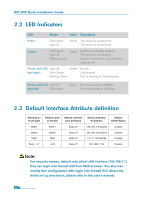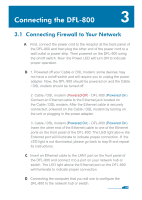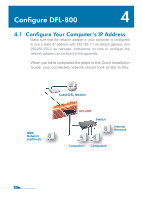D-Link 800 Quick Guide - Page 5
Default Interface Attribute definition, LED Indicators - d link dfl
 |
UPC - 790069282072
View all D-Link 800 manuals
Add to My Manuals
Save this manual to your list of manuals |
Page 5 highlights
DFL-800 Quick Installation Guide 2.2 LED Indicators LED Status Color Description Power Solid green Light off Green The device is powered on. The device is powered off. System Solid green Light off Blinking green Green System is operating properly. The device is not working. System is defective, such firmware upgrade fail. Phone Jack LED Light off Green light (right) Solid Green Blinking Green No link Link present Port is sending or receiving data. Phone Jack LED Light off light (left) Solid green Green Port is operating at 10Mbps. Port is operating at 100Mbps. 2.3 Default Interface Attribute definition Wording on Front plate WAN1 WAN2 DMZ Ports: 1~7 Default name in firewall WAN1 WAN2 DMZ LAN Default interface type definition Default interface IP Address Static IP 192.168.110.254/24 Static IP Static IP 192.168.120.254/24 172.17.100.254/24 Static IP 192.168.1.1/24 Default DHCP Status Disable Disable Disable Disable Note: For security reason, default only allow LAN interface (192.168.1.1) that can login into firewall GUI from Web browser. You also can modify this configuration after login into firewall GUI. About the detail set up procedure, please refer to the user's manual. 03