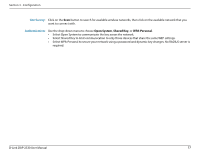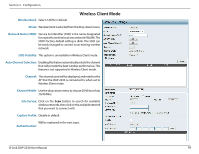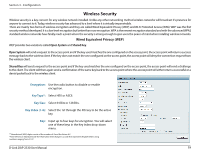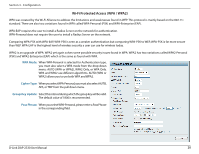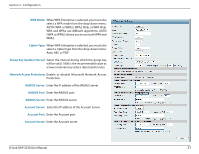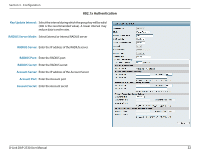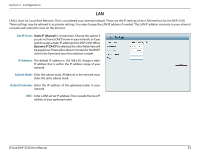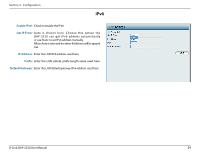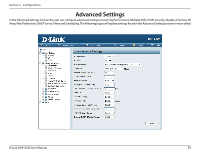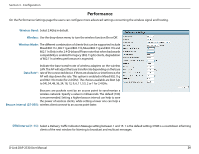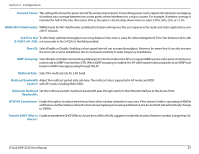D-Link DAP-2330 User Manual - Page 22
x Authentication, Key Update Interval, RADIUS Server Mode, RADIUS Port, Account Server
 |
View all D-Link DAP-2330 manuals
Add to My Manuals
Save this manual to your list of manuals |
Page 22 highlights
Section 3 - Configuration 802.1x Authentication Key Update Interval : Select the interval during which the group key will be valid (300 is the recommended value). A lower interval may reduce data transfer rates. RADIUS Server Mode : Select External or Internal RADIUS server RADIUS Server: Enter the IP address of the RADIUS server. RADIUS Port : Enter the RADIUS port. RADIUS Secret: Enter the RADIUS secret. Account Server: Enter the IP address of the Account Server Account Port: Enter the Account port Account Secret: Enter the Account secret D-Link DAP-2330 User Manual 22
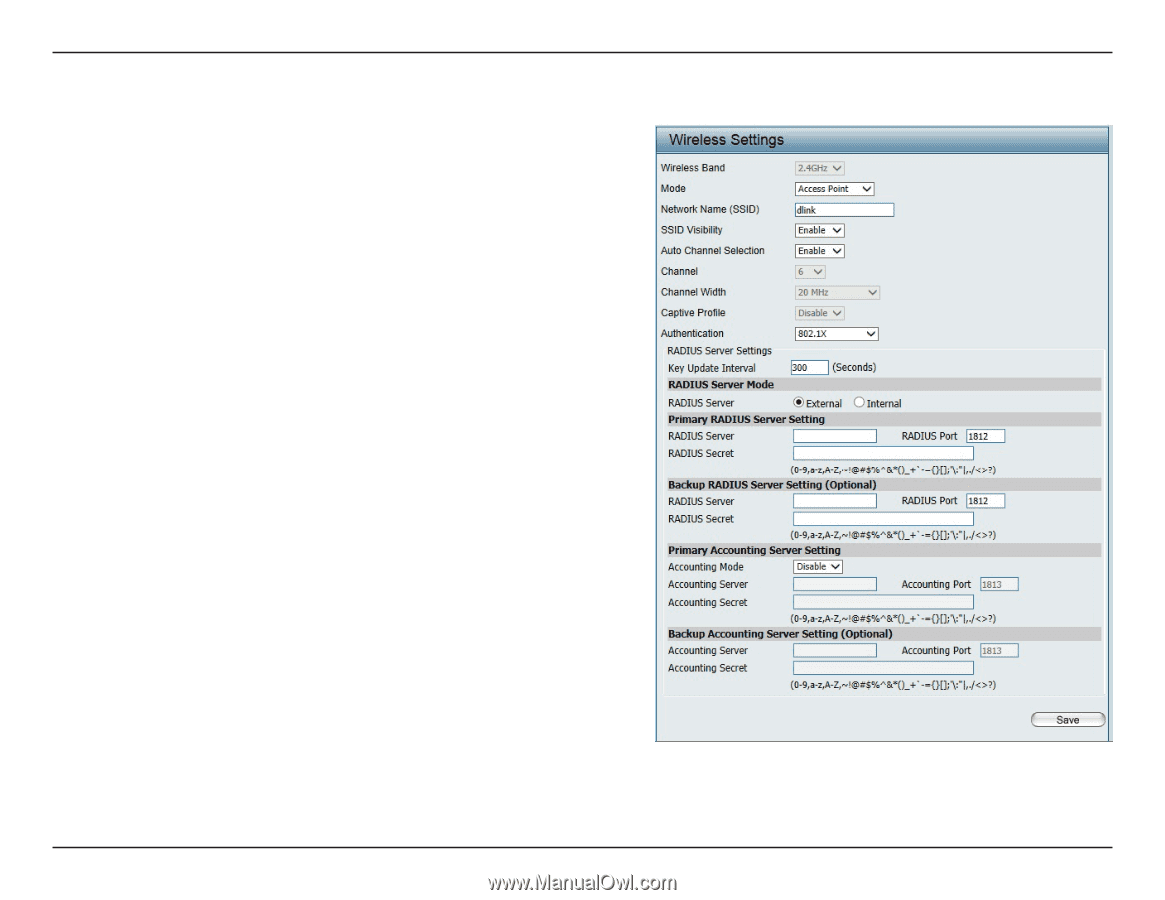
Section 3 - Configuration
D-Link DAP-2330 User Manual
22
802.1x Authentication
Key Update Interval :
RADIUS Server Mode :
RADIUS Server:
RADIUS Port :
RADIUS Secret:
Account Server:
Account Port:
Account Secret:
Select the interval during which the group key will be valid
(300 is the recommended value). A lower interval may
reduce data transfer rates.
Select External or Internal RADIUS server
Enter the IP address of the RADIUS server.
Enter the RADIUS port.
Enter the RADIUS secret.
Enter the IP address of the Account Server
Enter the Account port
Enter the Account secret