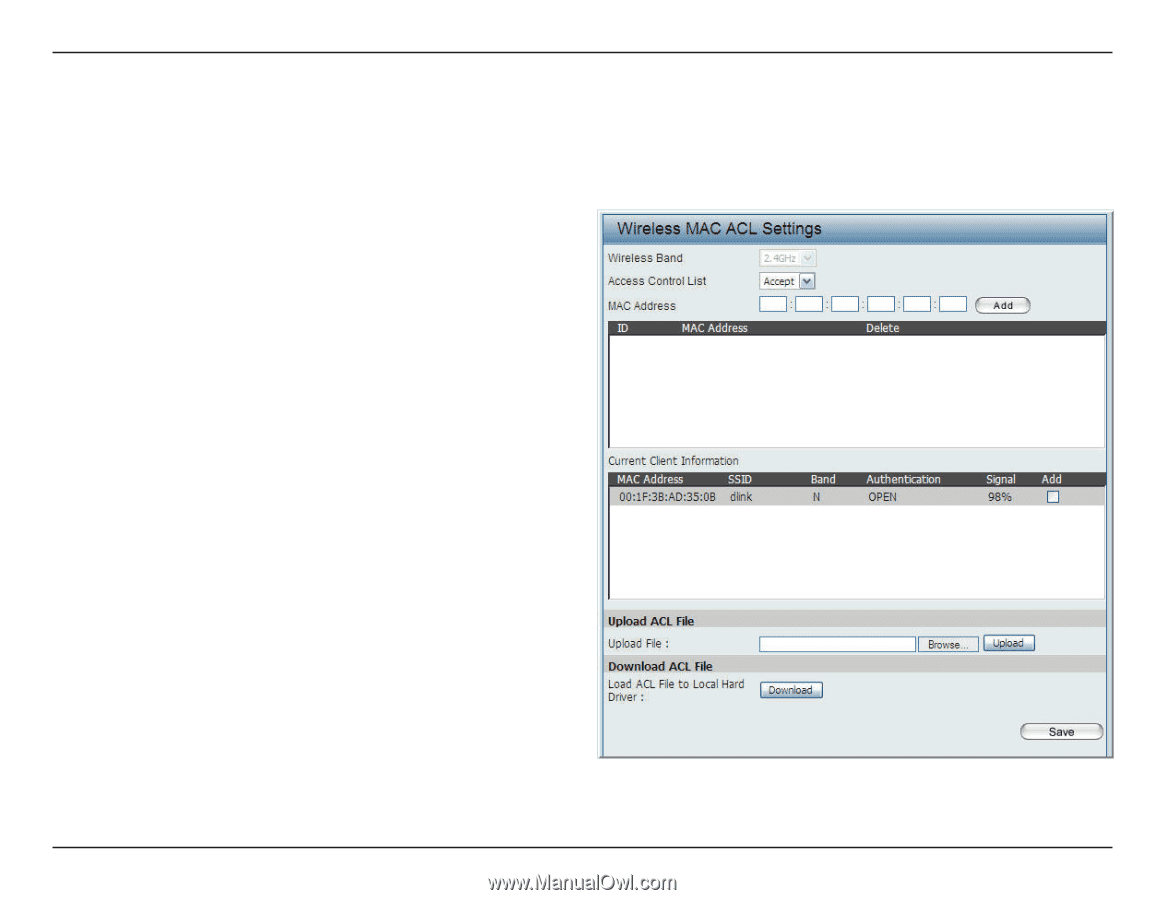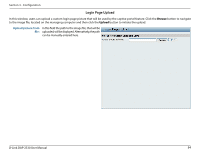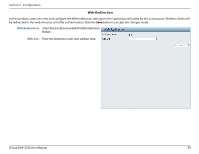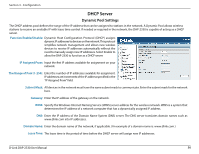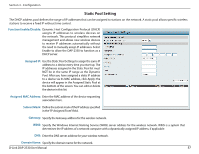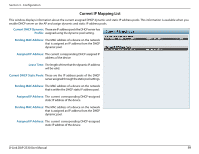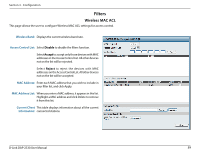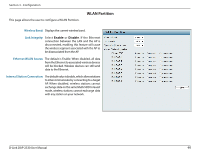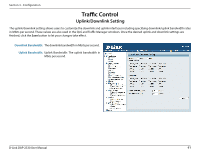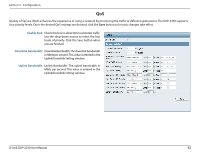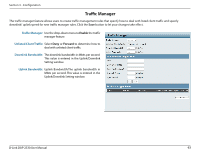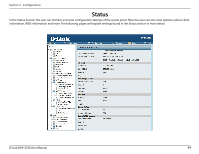D-Link DAP-2330 User Manual - Page 59
Filters, Wireless MAC ACL
 |
View all D-Link DAP-2330 manuals
Add to My Manuals
Save this manual to your list of manuals |
Page 59 highlights
Section 3 - Configuration Filters Wireless MAC ACL This page allows the user to configure Wireless MAC ACL settings for access control. Wireless Band: Displays the current wireless band rate. Access Control List: Select Disable to disable the filters function. Select Accept to accept only those devices with MAC addresses in the Access Control List. All other devices not on the list will be rejected. Select Reject to reject the devices with MAC addresses on the Access Control List. All other devices not on the list will be accepted. MAC Address: Enter each MAC address that you wish to include in your filter list, and click Apply. MAC Address List: When you enter a MAC address, it appears in this list. Highlight a MAC address and click Delete to remove it from this list. Current Client This table displays information about all the current Information: connected stations. D-Link DAP-2330 User Manual 59