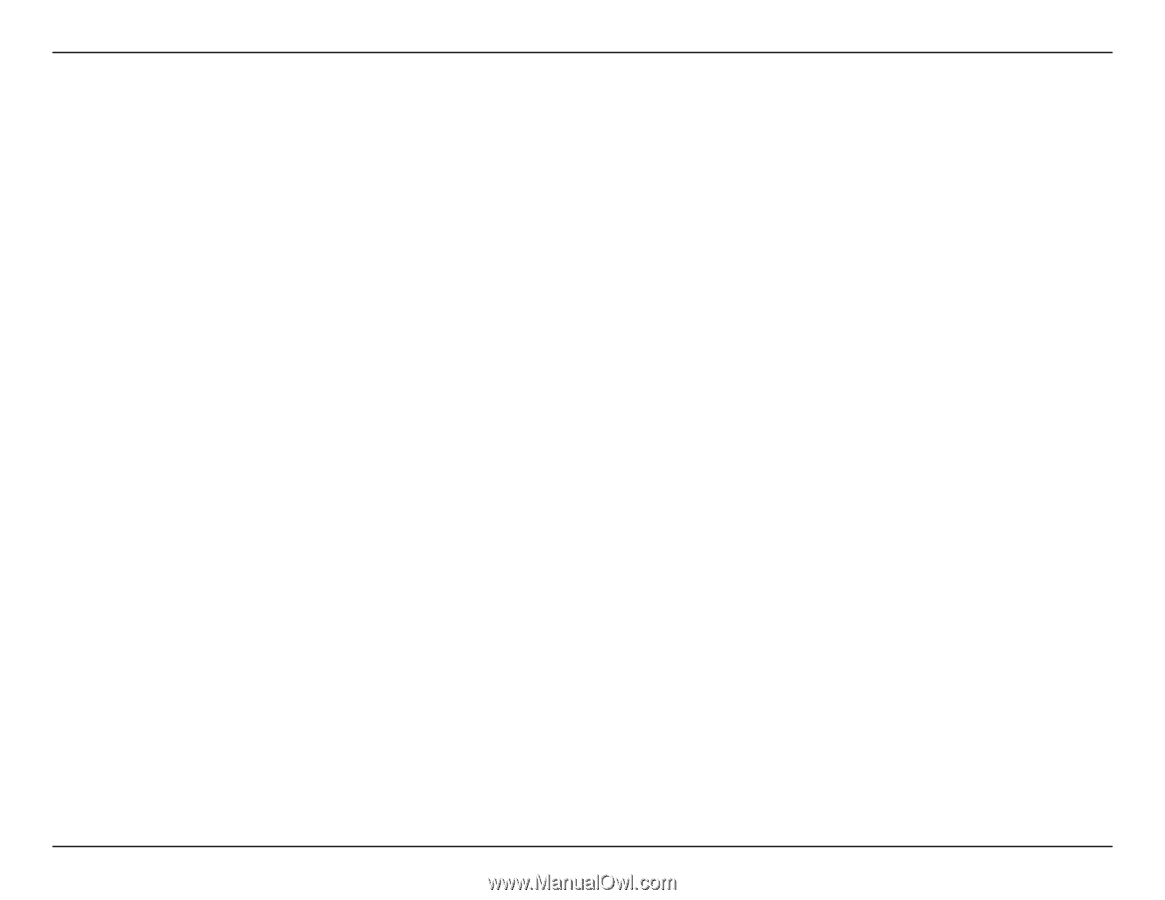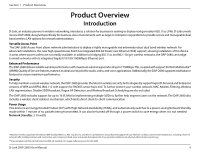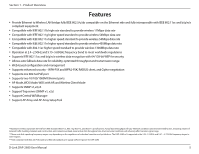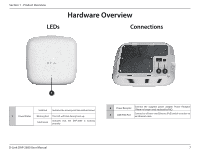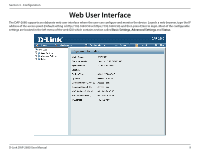D-Link DAP-2680 User Manual - Page 4
Product Overview, Introduction - d link manual
 |
View all D-Link DAP-2680 manuals
Add to My Manuals
Save this manual to your list of manuals |
Page 4 highlights
Section 1 - Product Overview Product Overview Introduction D-Link, an industry pioneer in wireless networking, introduces a solution for businesses seeking to deploy next generation 802.11ac LANs. D-Link unveils its new DAP-2680, designed specifically for business-class environments such as large or enterprise corporations to provide secure and manageable dual band wireless LAN options for network administrators. Versatile Access Point The DAP-2680 Access Point allows network administrators to deploy a highly manageable and extremely robust dual band wireless network. For advanced installations, this new high-speed Access Point has integrated 802.3at Power over Ethernet (PoE) support, allowing installation of this device in areas where power outlets are not readily available. In addition to bridging 802.11ac and 802.11b/g/n wireless networks, the DAP-2680 can bridge to wired networks with its integrated Gigabit (10/100/1000Mbps) Ethernet port. Enhanced Performance The DAP-2680 delivers reliable wireless performance with maximum wireless signal rates of up to 1750Mbps.This, coupled with support forWi-Fi Multimedia™ (WMM) Quality of Service features, makes it an ideal access point for audio, video, and voice applications. Additionally, the DAP-2680 supports load balance features to ensure maximum performance. Security To help maintain a secure wireless network, the DAP-2680 provides the latest in wireless security technologies by supporting both Personal and Enterprise versions of WPA and WPA2 (802.11i) with support for RADIUS server back end. To further protect your wireless network, MAC Address Filtering, Wireless LAN segmentation, Disable SSID Broadcast, Rogue AP Detection, and Wireless Broadcast Scheduling are also included. The DAP-2680 includes support for up to 16 VLANs for implementing multiple SSIDs to further help segment users on the network. The DAP-2680 also includes a wireless client isolation mechanism, which limits direct client-to-client communication. Power Usage This device is an Energy Related Product (ErP) with High Network Availability (HiNA), and automatically switches to a power-saving Network Standby mode within 1 minute of no packets being transmitted. It can also be turned off through a power switch to save energy when it is not needed. Network Standby: 3.10 watts * Maximum wireless signal rate derived from IEEE Standard 802.11ac, 802.11g, 802.11a, and 802.11n specifications. Actual data throughput will vary. Network conditions and environmental factors, including volume of network traffic, building materials and construction, and network overhead, lower actual data throughput rate. Environmental conditions will adversely affect wireless signal range. **Only compliant with 802.3at PoE switch and 802.3af standard can't supply sufficient power for DAP-2680 D-Link DAP-2680 User Manual 4