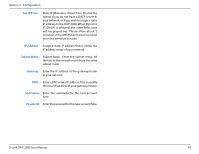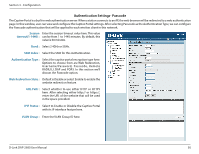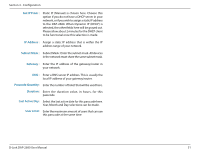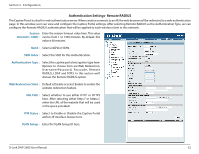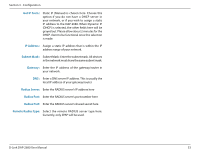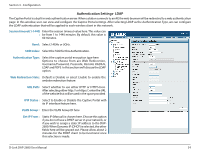D-Link DAP-2680 User Manual - Page 49
Get IP From, IP Address, Subnet Mask, Gateway, Username, Password
 |
View all D-Link DAP-2680 manuals
Add to My Manuals
Save this manual to your list of manuals |
Page 49 highlights
Section 3 - Configuration Get IP From : Static IP (Manual) is chosen here. Choose this option if you do not have a DHCP server in your network, or if you wish to assign a static IP address to the DAP-2680. When Dynamic IP (DHCP) is selected, the other fields here will be grayed out. Please allow about 2 minutes for the DHCP client to be functional once this selection is made. IP Address : Assign a static IP address that is within the IP address range of your network. Subnet Mask : Subnet Mask : Enter the subnet mask. All devices in the network must share the same subnet mask. Gateway : Enter the IP address of the gateway/router in your network. DNS : Enter a DNS server IP address. This is usually the local IP address of your gateway/router. Username: Enter the username for the new account here. Password: Enter the password for the new account here. D-Link DAP-2680 User Manual 49