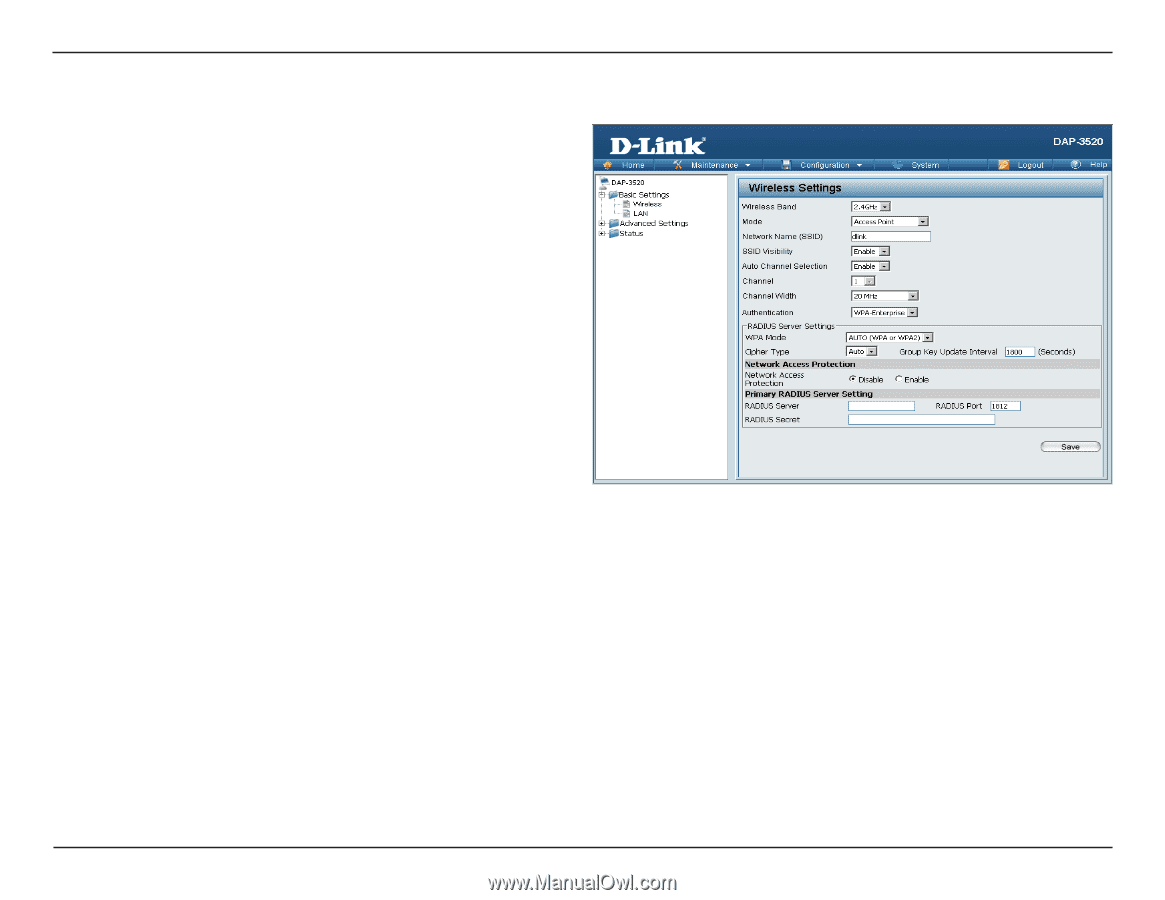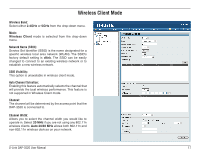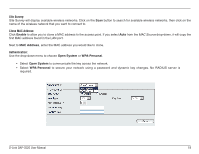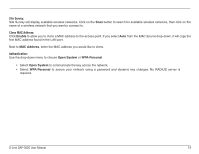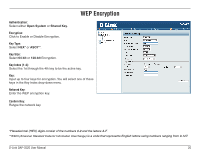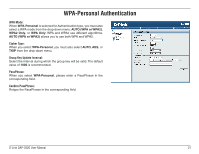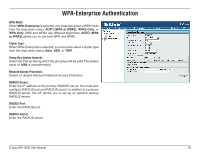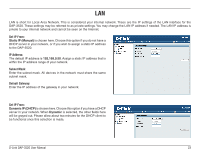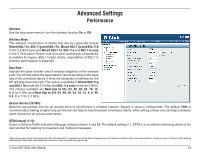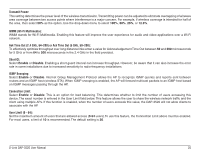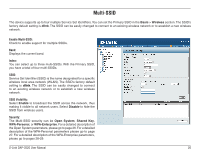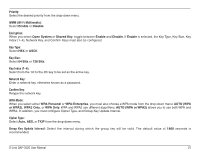D-Link DAP-3520 Product Manual - Page 26
WPA-Enterprise Authentication - default ip address
 |
UPC - 790069320477
View all D-Link DAP-3520 manuals
Add to My Manuals
Save this manual to your list of manuals |
Page 26 highlights
WPA-Enterprise Authentication WPA Mode: When WPA-Enterprise is selected, you must also select a WPA mode from the drop-down menu: AUTO (WPA or WPA2), WPA2 Only, or WPA Only. WPA and WPA2 use different algorithms. AUTO (WPA or WPA2) allows you to use both WPA and WPA2. Cipher Type: When WPA-Enterprise is selected, you must also select a cipher type from the drop-down menu: Auto, AES, or TKIP.� Group Key Update Inverval: Select the interval during which the group key will be valid.The default value of 1800 is recommended. Network Access Protection: Enable or disable Microsoft Network Access Protection. RADIUS Server: Enter the IP address of the primary RADIUS server. You must also configure RADIUS port and RADIUS secret. In addition to a primary RADIUS server, the AP allows you to set up an optional backup RADIUS server. RADIUS Port: Enter the RADIUS port. RADIUS Secret: Enter the RADIUS secret. D-Link DAP-3520 User Manual 22