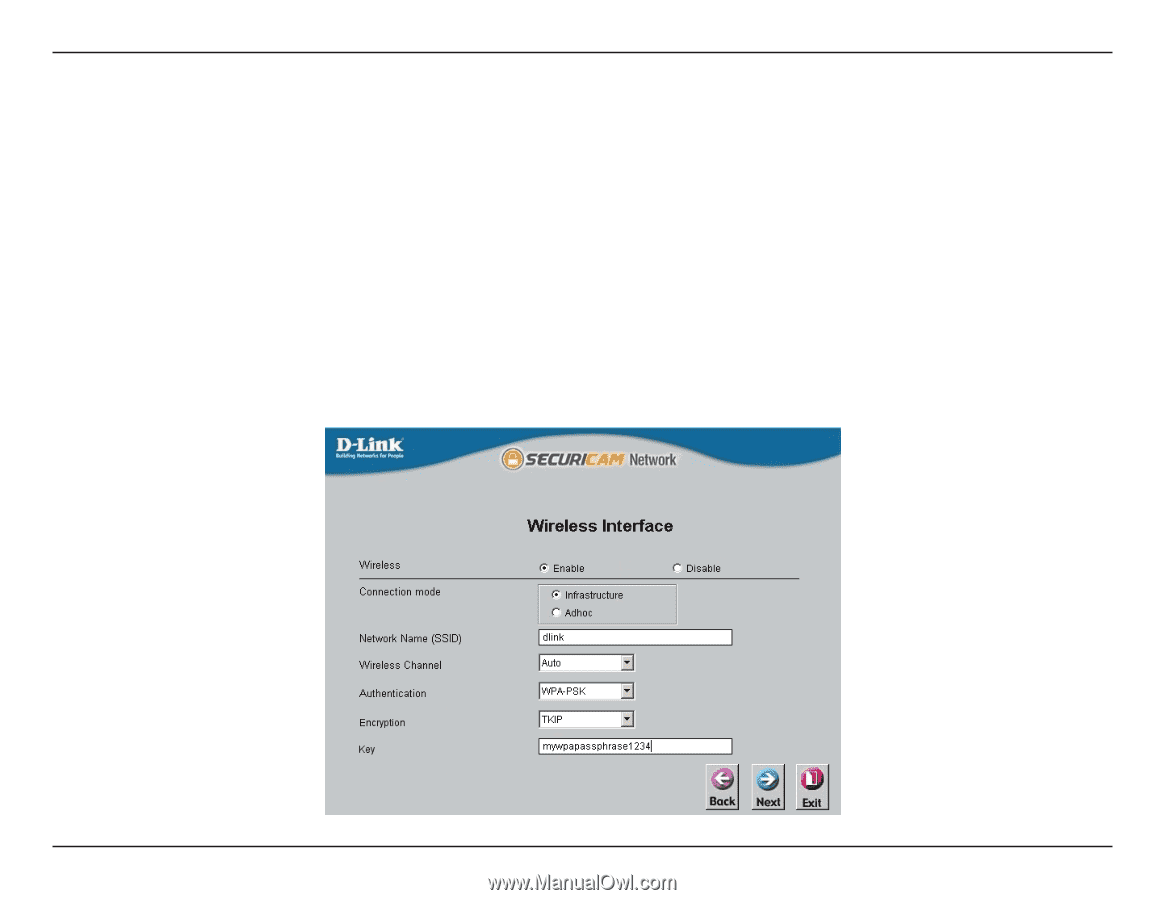D-Link DCS-5605 Product Manual - Page 20
Network Name SSID
 |
UPC - 790069334870
View all D-Link DCS-5605 manuals
Add to My Manuals
Save this manual to your list of manuals |
Page 20 highlights
Step 23 - If you have the DCS-5635 wireless camera, setup the following wireless settings: Wireless - Click the Enable radio button. If you do not want to use the wireless feature of the camera, click Disable. Connection Mode - Select Infrastructure if you are connecting to a wireless router or access point. If you are connecting to a wireless client, select Adhoc. Network Name (SSID) - Enter the SSID or wireless network name. This must be the same name as on your wireless router or access point. Wireless Channel - If you select Infrastructure, select Auto since the wireless router or access point will select the channel automatically. Authentication - Select Open, Shared, WPA-PSK, or WPA2-PSK. Encryption - Depending on Authentication, select the type of encryption. Key - Enter the encryption key or passphrase. Click Next to continue. D-Link DCS-5605/DCS-5635 User Manual 19