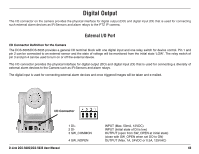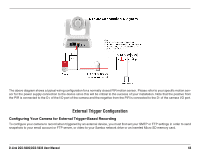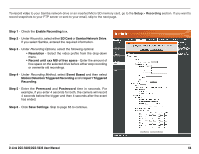D-Link DCS-5605 Product Manual - Page 68
Maintenance
 |
UPC - 790069334870
View all D-Link DCS-5605 manuals
Add to My Manuals
Save this manual to your list of manuals |
Page 68 highlights
Maintenance Admin Change Password Add/Delete User Accounts Admin Password: Change the password for the admin account. User Account: Create user accounts. Enter a user name and then a password for that user. Click the Add button to add the user account. User List: All accounts (except for the admin account) will be listed. To remove the user account, select from the drop-down menu and click the Delete button. D-Link DCS-5605/DCS-5635 User Manual 67
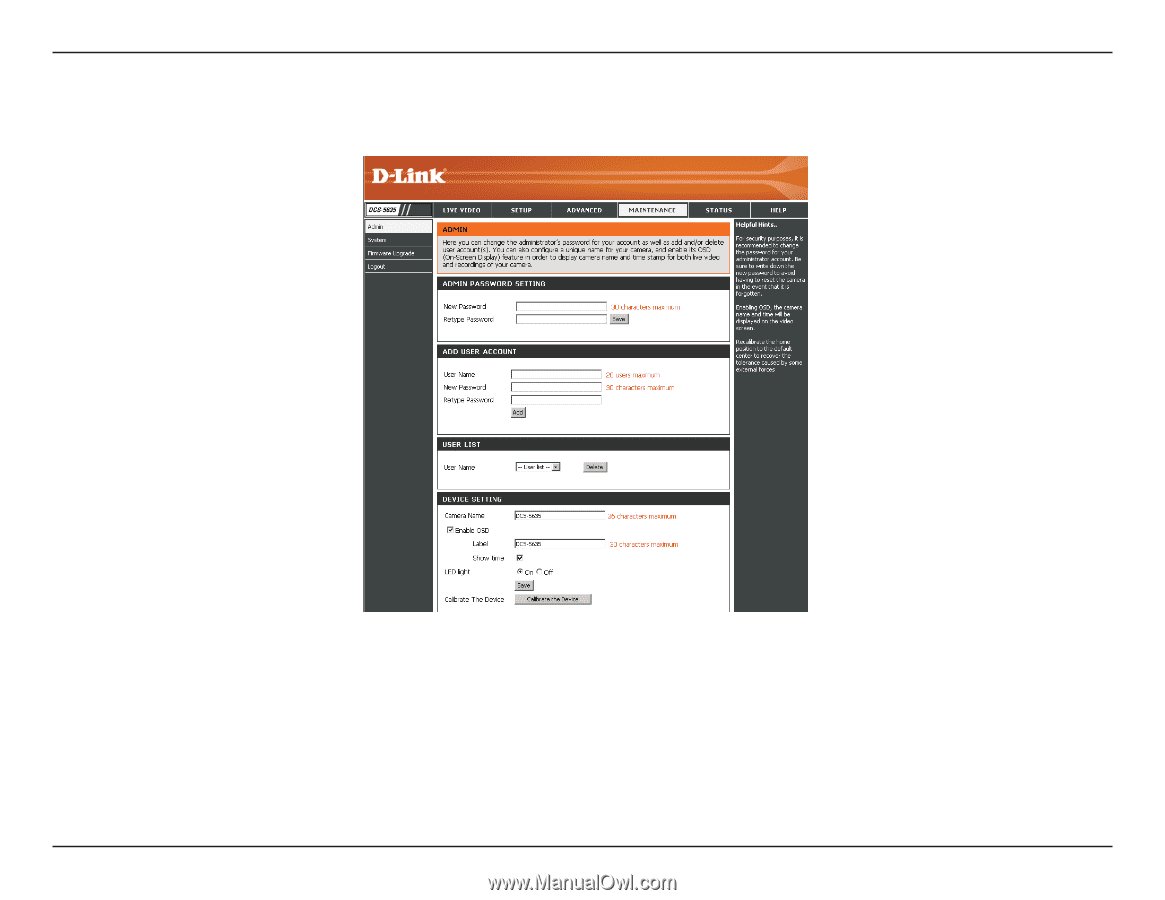
67
D-Link DCS-5605/DCS-5635 User Manual
Change Password
Add/Delete User Accounts
Maintenance
Admin
Change the password for the
admin
account.
Create user accounts. Enter a user name and then a password for that user. Click the
Add
button to add the user
account.
All accounts (except for the admin account) will be listed. To remove the user account, select from the drop-down
menu and click the
Delete
button.
Admin Password:
User Account:
User List: