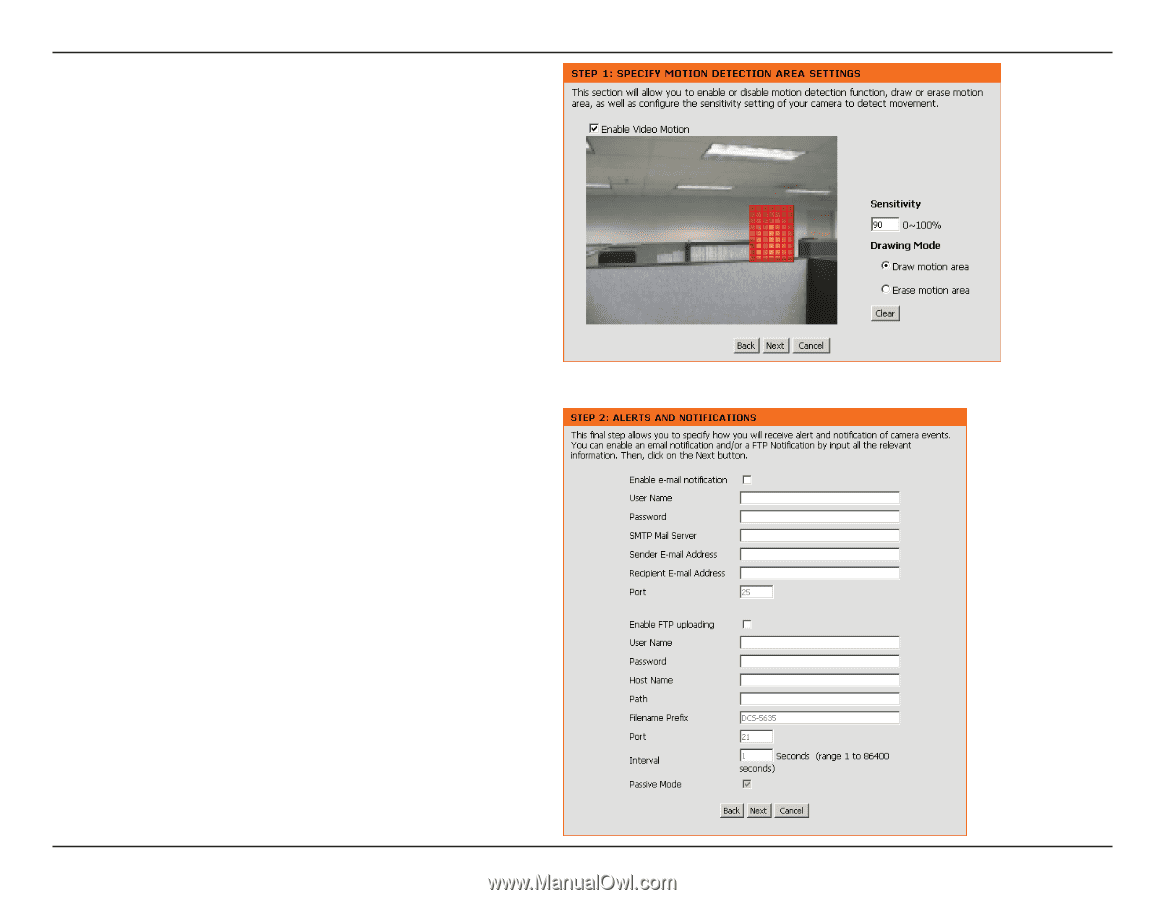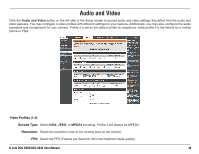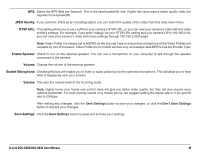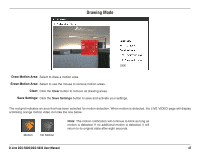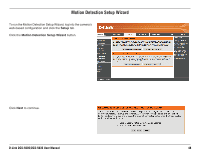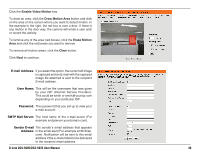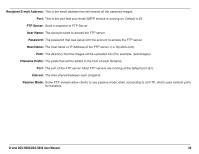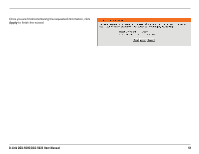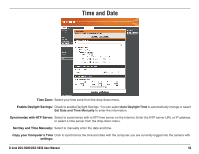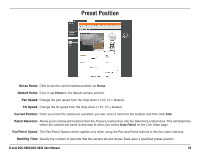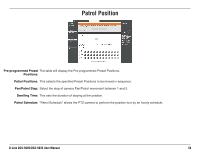D-Link DCS-5605 Product Manual - Page 50
Enable Video Motion, Draw Motion Area, Erase Motion, Clear
 |
UPC - 790069334870
View all D-Link DCS-5605 manuals
Add to My Manuals
Save this manual to your list of manuals |
Page 50 highlights
Click the Enable Video Motion box. To draw an area, click the Draw Motion Area button and click on the area on the screen where you want to detect motion. In the example to the right, the red box is over a door. If there is any motion in the door way, the camera will email a user and/ or record the activity. To remove any of the area (red boxes), click the Erase Motion Area and click the red boxes you want to remove. To remove all motion areas, click the Clear button. Click Next to continue. E-mail Address: If you select the option, the current still image is captured and an E-mail with the captured image file attached is sent to the recipient E-mail address. User Name: This will be the username that was given by your ISP (Internet Service Provider). This could be smith or [email protected] depending on your particular ISP. Password: The password that you set up to view your e-mail account. SMTP Mail Server: The host name of the e-mail server (For example smtpserver.yourdomain.com). Sender E-mail The sender's email address that appears Address: in the email alert (For example smith@isp. com). Notification will be sent to this email address if the e-mails failed to be delivered to the recipient email address. D-Link DCS-5605/DCS-5635 User Manual 49