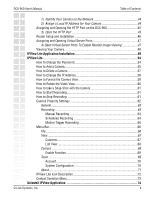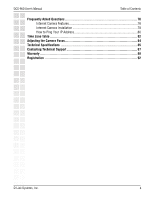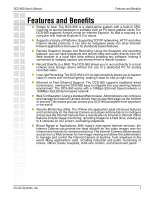D-Link DCS-950 Product Manual - Page 2
Table Of Contents - firmware
 |
UPC - 790069270710
View all D-Link DCS-950 manuals
Add to My Manuals
Save this manual to your list of manuals |
Page 2 highlights
DCS-950 User's Manual Table of Contents Table Of Contents Package Contents 5 Minimum System Requirements 5 Introduction 6 Features and Benefits 7 Hardware Overview 8 Connections ...8 LEDs ...9 Hardware Installation 10 Security 12 Using the Setup Wizard 13 Using the Configuration Menu 23 Home Screen...23 Configuration ...26 Advanced ...27 Video ...27 Default Level 27 Custom Level 27 User ...29 LAN ...30 PPPoE ...31 DDNS ...32 Tools ...33 Admin...33 System ...34 Default ...35 Firmware 36 Recording 37 Trigger ...38 Motion Detection 39 Port ...40 Status ...41 Device Info 41 Help ...42 Installing the DCS-950 Behind a Router 43 Single Camera Installation 43 Multiple Camera Installation 43 D-Link Systems, Inc. 2
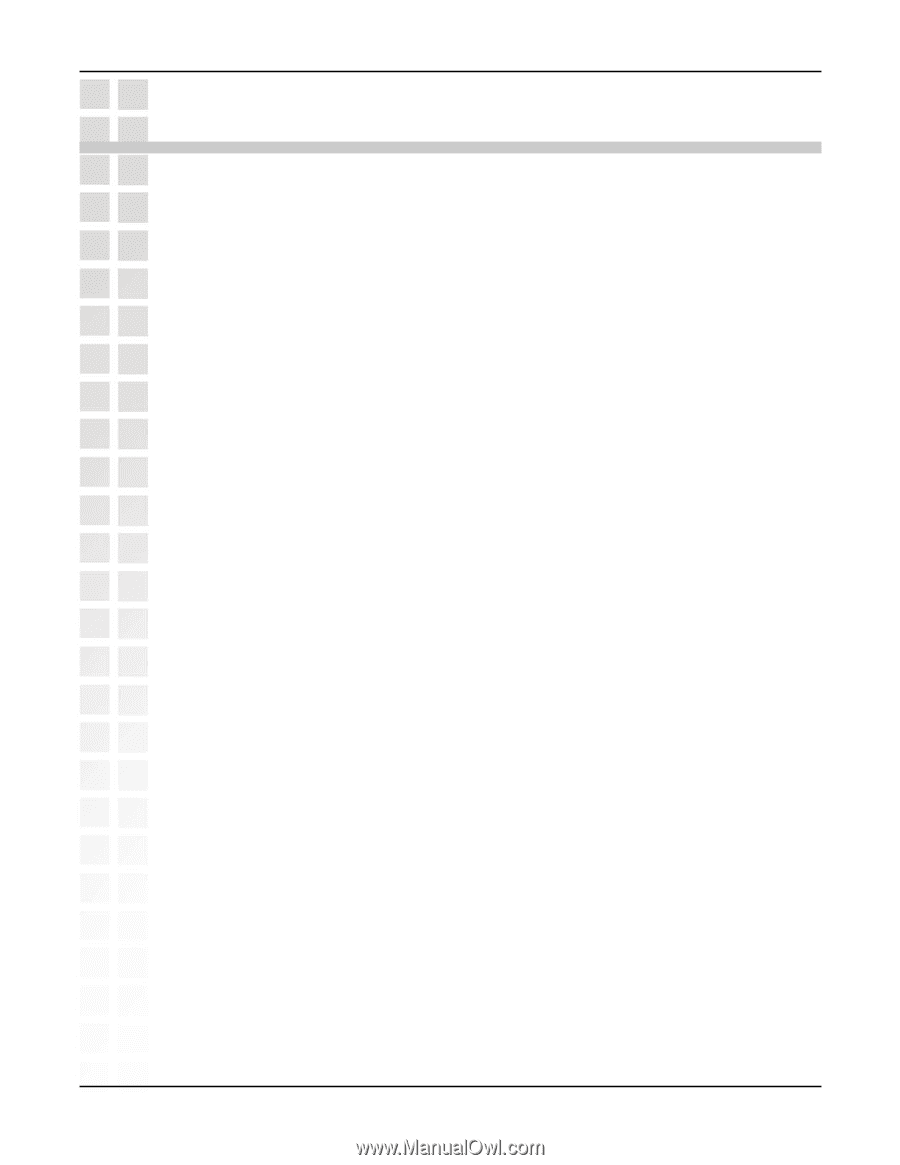
2
DCS-950 User’s Manual
D-Link Systems, Inc.
Table of Contents
Table Of Contents
Package Contents
...............................................................................
5
Minimum System Requirements
..............................................................
5
Introduction
......................................................................................
6
Features and Benefits
..........................................................................
7
Hardware Overview
.............................................................................
8
Connections
.........................................................................................................
8
LEDs
.....................................................................................................................
9
Hardware Installation
..........................................................................
10
Security
..........................................................................................
12
Using the Setup Wizard
.......................................................................
13
Using the Configuration Menu
................................................................
23
Home Screen
......................................................................................................
23
Configuration
.....................................................................................................
26
Advanced
......................................................................................................
27
Video
.......................................................................................................
27
Default Level
......................................................................................
27
Custom Level
.....................................................................................
27
User
........................................................................................................
29
LAN
.........................................................................................................
30
PPPoE
.....................................................................................................
31
DDNS
......................................................................................................
32
Tools
.............................................................................................................
33
Admin
......................................................................................................
33
System
....................................................................................................
34
Default
.....................................................................................................
35
Firmware
.................................................................................................
36
Recording
................................................................................................
37
Trigger
.....................................................................................................
38
Motion Detection
.....................................................................................
39
Port
.........................................................................................................
40
Status
...........................................................................................................
41
Device Info
..............................................................................................
41
Help
..............................................................................................................
42
Installing the DCS-950 Behind a Router
....................................................
43
Single Camera Installation
..................................................................................
43
Multiple Camera Installation
...............................................................................
43