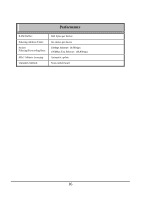D-Link DES-1008PA Product Manual - Page 17
System LED, PoE status LEDs Port 1 ~ Port 4 - - poe switch
 |
UPC - 790069298172
View all D-Link DES-1008PA manuals
Add to My Manuals
Save this manual to your list of manuals |
Page 17 highlights
UNDERSTANDING LED INDICATORS The front panel LEDs provides instant status feedback, and helps monitor and troubleshoot when needed. Figure 3. LED indicators of the Switch System LED PWR: (Power Indicator) On : Power On Off : Power Off PoE status LEDs (Port 1 ~ Port 4) PoE Status: Green : When the PoE powered device (PD) is connected and the port supplies power successfully. When the PoE port has failed, possibly due to: ü PoE power circuit shortage Red : ü Power over current: over the power current of PD's classification ü Out of PoE voltage of 44 ~ 57 VDC output Off : No PoE powered device (PD) connected. 11
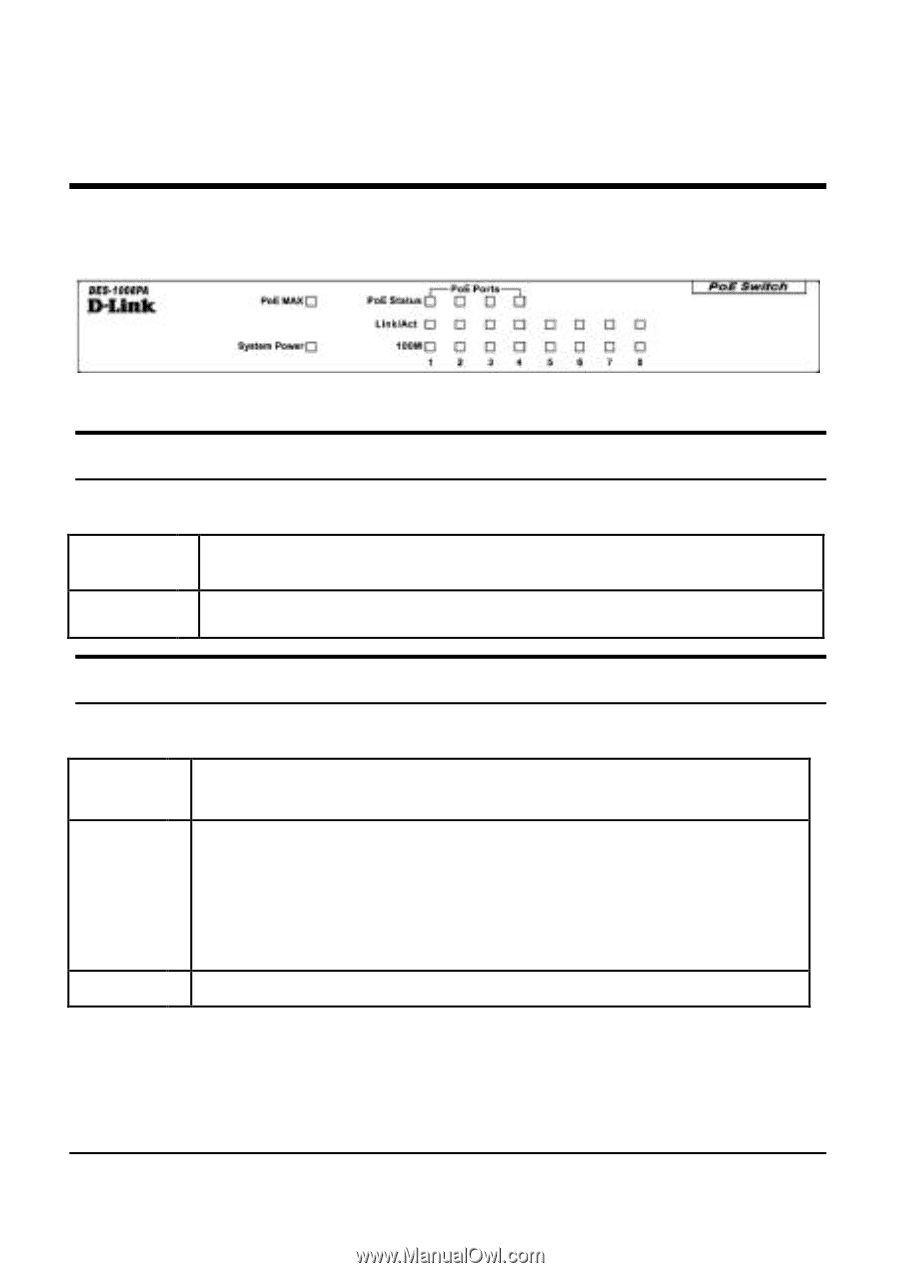
11
UNDERSTANDING LED INDICATORS
The front panel LEDs provides instant status feedback, and helps
monitor and troubleshoot when needed.
Figure 3. LED indicators of the Switch
System LED
PWR: (Power Indicator)
On
: Power On
Off
: Power Off
PoE status LEDs (Port 1 ~ Port 4)
PoE Status:
Green
:
When the PoE powered device (PD) is connected and the port supplies
power successfully.
Red
:
When the PoE port ha s failed, possibly due to :
ü
PoE power circuit shortage
ü
Power over current: over the power current of PD’s
classification
ü
Out of PoE voltage of 44 ~ 57 VDC output
Off
:
No PoE powered device (PD) connected.