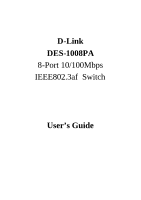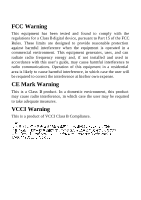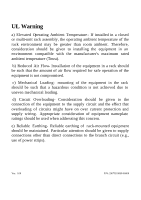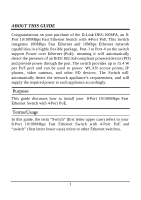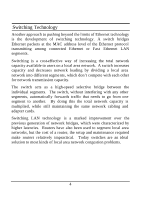D-Link DES-1008PA Product Manual - Page 5
Table Of Contents - 8 port detail specification
 |
UPC - 790069298172
View all D-Link DES-1008PA manuals
Add to My Manuals
Save this manual to your list of manuals |
Page 5 highlights
TABLE OF CONTENTS About This Guide 1 Purpose...1 Terms/Usage 1 Introduction...3 Fast Ethernet Technology 3 Switching Technology 4 Power over Ethernet (PoE 5 Features...5 Unpacking and Installation 7 Unpacking 7 Installation 7 Connecting Network Cable 8 Identifying External Components 9 Front Panel 9 Rear Panel 9 Understanding LED Indicators 11 System LED 11 POE status LEDs (Port 1 ~ Port 4 11 Ethernet port status LEDs (Ports 1~8 12 PoE Rule ...12 Technical Specifications 15 i
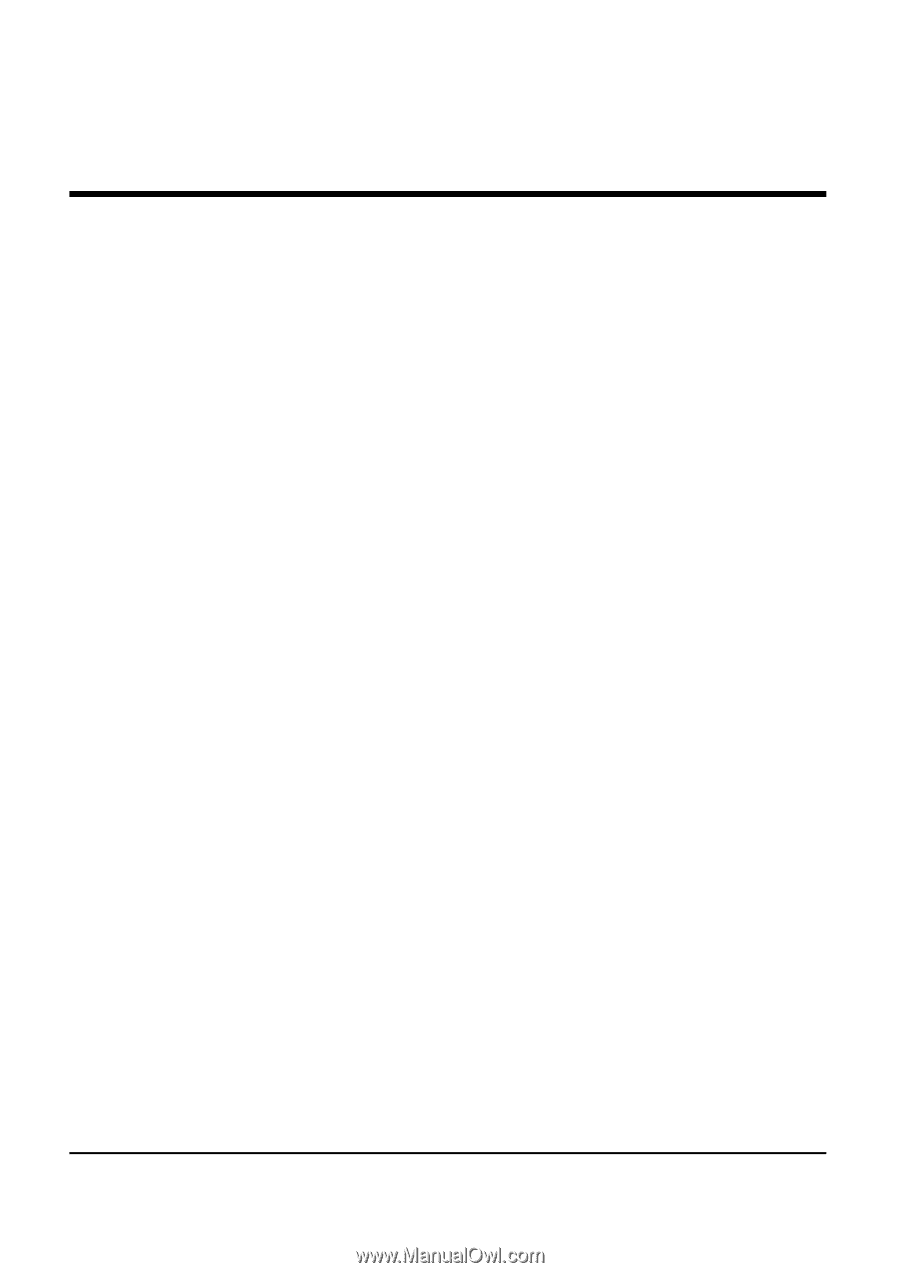
i
TABLE OF CONTENTS
About This Guide
...........................................................................................
1
Purpose
........................................................................................................
1
Terms/Usage
...............................................................................................
1
Introduction
.....................................................................................................
3
Fast Ethernet Technology
.........................................................................
3
Switching Technology
..............................................................................
4
Power over Ethernet (PoE)
.......................................................................
5
Features
........................................................................................................
5
Unpacking and Installation
...........................................................................
7
Unpacking
...................................................................................................
7
Installation
...................................................................................................
7
Connecting Network Cable
......................................................................
8
Identifying External Components
...............................................................
9
Front Panel
..................................................................................................
9
Rear Panel
...................................................................................................
9
Understanding LED Indicators
..................................................................
11
System LED
..............................................................................................
11
POE status LEDs (Port 1 ~ Port 4)
.......................................................
11
Ethernet port status LEDs (Ports 1~8)
.................................................
12
PoE Rule
....................................................................................................
12
Technical Specifications
.............................................................................
15