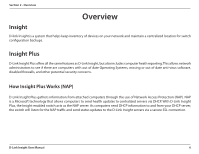D-Link DES-1210-28P User Manual - Page 11
Portal
 |
View all D-Link DES-1210-28P manuals
Add to My Manuals
Save this manual to your list of manuals |
Page 11 highlights
Section 4 - Portal Portal General You may view the status of your network by going to https://insight.dlink.com/. Login Enter your email address and click the Login button, this will direct you to the D-Link Insight Sign In page. To finish the Sign In process, enter your Password and click the Log In button. D-Link Insight can remember your login credentials if you check the Remember me option. If you decide to have D-Link Insight remember you, when you visit https://insight.dlink.com/ you will automatically login to your Dashboard. This page also allows you to reset lost passwords by clicking on the Forgot your password? D-Link Insight User Manual 11

11
D-Link Insight User Manual
Section 4 - Portal
Portal
General
You may view the status of your network by going to
Login
Enter your email address and click the
Login
button, this
will direct you to the D-Link Insight Sign In page.
To finish the Sign In process, enter your Password and click
the
Log In
button.
D-Link Insight can remember your login credentials if you
check the Remember me option.
If you decide to have D-Link Insight remember you, when
you visit
you will automatically
login to your Dashboard.
This page also allows you to reset lost passwords by clicking
on the
Forgot your password?